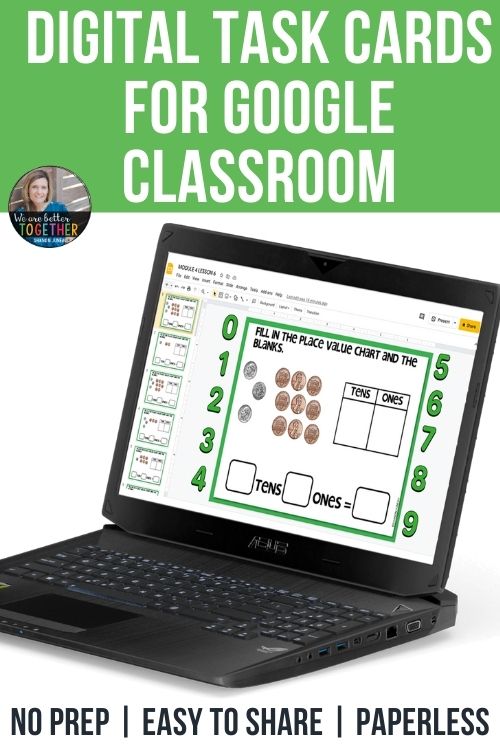
what are digital task cards?
Starting in 2020, digital task cards for google classroom became the most sought out digital resource. While students were home, teachers were looking for fun ways to keep students engaged, and these were a hot commodity. But digital task cards weren’t first created with the movable or text boxes in mind.
Do you ever search for digital task cards and come up with so many different options? Here’s why… (IMO) Pre-Covid… digital task cards were just that – a card that was exactly like the printable card, but on a device. Each card had a number on it, and students had to find that number on their piece of paper to write out their answers. There wasn’t an option to type on the card, or drag and drop function. That’s truly what it meant until a few things happened.
First… Boom Learning was born. Now, this isn’t the blog post to discuss my love for Boom, but that really changed the FACE of digital task cards. But… not a whole lot of teachers were on board with boom pre-covid. I don’t know if they didn’t know about it, or it just wasn’t time.
Then COVID happened. Boom BOOMED! BUT… so did something else.
Google Drive district teachers were asking for Google Slides Task Cards – and they weren’t wanting the digital task cards where students had to write answers on a sheet of paper. They were asking for movable pieces and a place for students to type out their answers. So… during the first few months of COVID, many creators worked like crazy to create Google Slides digital task cards that could be shared through Google Classroom and students could manipulate things on the page.
how to make digital task cards for google classroom
Check out the video to see how it all works…
When creating digital task cards for google classroom, this is what I do:
- I actually create using PPT because that’s what I’m accustomed to – after I create, I export all of the slides as a PNG
- Then I drag that into my google drive (by doing this, the slides are flattened, so students can’t manipulate the things you don’t want them to move)
- Next I create text boxes (if I want students to type out answers)
- And/or create draggable items (I either buy movable pieces from sellers on TPT OR I create my own)
- Once each slide is complete, it’s now ready to share out to your students
reasons why teachers liked digital task cards for google classroom…
- paperless
- no prep
- easy to share through Google Classroom
- great for distance learning
- great for independent learning centers
This is a great addition to my digital products for my first graders. The extra practice on these skills is just what they need!
My virtual students loved this! It was easy to navigate and complete as independent practice.
This was a great resource that helped my students understand making a ten to add. I used this in the classroom, as well as for a Google Classroom assignment.
If you use Eureka math, this is very well aligned. The task cards helped me give appropriate practice for the concepts being taught in the coordinating lesson.
Digital Activities for Google Classroom
One thing that is important to know is that these are not self-checking. Once students complete these easy assignments for google classroom, you will need to go in and check them to make sure students understand the concepts taught. For me, this is the biggest difference between Boom and Google Slides.
Another note… these don’t have voice recordings, whereas a lot of my Boom Cards also come with recordings. Want to check out boom? Here’s a link to one of my blog posts.
Do you want to try a few out?
Sign up below to grab a few freebies, and to see if these are right for you. I hope this helped explain what digital task cards are, how to make digital task cards for google classroom, and the difference between what they used to be, and what they have evolved into.
If you have any questions, please don’t hesitate to ask.

