BEE BOT Coding FUN!
I am so excited to tell you about Bee-Bot Coding Fun in this post (bee-bot-coding-fun)!! As you know, I am back at the technology department for our school system, so I can start having FUN again! We went to a technology conference back in November, and my tech side was reawakened! A gal was showing us how her kindergarten students code using BEE-BOT! I’ve seen all of the robotic things before, but for some reason, this time I was ready! Has that ever happened to you? I can be shown something multiple times, but if my brain isn’t ready to process… whomp whomp!
Anyway – so after the conference, I called a few friends to see if they had Bee-Bots at their school. They have other robots, but not Bee-Bot. SO… I ordered one! Ya’ll – he’s so cute! I have a link to him at the bottom of this post. 🙂
Then I started doing my research. The gal at the conference had this clear mat that you can put the 6×6 squares in so that you can move around the images to make different mats every single day, or different mats for different kiddos. I finally found the Bee Bot Transparent pocket mat at MERCONNET (link below) The cost was only $37.53.
THINGS THAT WILL MAKE CREATING THESE MATS EASIER:
- BEE BOT TRANSPARENT POCKET MAT– Seriously… this is one of the best things I’ve purchased for our Bee Bots!
- PAPER CUTTER If you don’t have a paper cutter yet, GO BUY ONE! This will save you sooooo much time with so many things! I actually have one in my classroom, one at home, and use the one in the copy room. This is an affiliate link, but honestly… just buy one from wherever! You will thank me!
- If you don’t have a robot yet, here’s my affiliate link for the Bee Bots I buy. BEE BOTS
why robotics?
Bee-Bot teaches students how to:
- Problem solve
- Think critically
- Allows them to explore new and exciting “worlds”
Remember, we are preparing our students for jobs that don’t currently exist! We need to give them opportunities and help them discover the passions that will drive them throughout their life!
LOOKING FOR SOMETHING EASY?
Our Elementary Hub Club was created so that teachers like you can find all of the resources they need in one place and download whatever they need on a daily basis. Get hundreds of resources at your fingertips as soon as you sign up, and we are adding all of the time! Our number one selling worksheet packs, poweroint presentations, digital and printable centers, Bee Bots, and so much more are included in the membership.
Our Elementary Hub Club helps elementary teachers go from feeling overwhelmed, frustrated, and stuck to feeling confident, supported, and empowered in their daily lessons.
Click on the button to find out more!
What is a Bee Bot you ask?? (bee-bot-coding-fun)
So, let’ me explain a little bit about how this Bee Bot Coding Fun activity works. The Bee-Bot is used to help elementary students start the coding process. They give instructions to the robot by pressing the arrow keys on Bee-Bot’s back and then pressing Go to execute the commands. Bee-Bot has four directions that he understands, and the students must get him where they want him to go with only those four types of instructions.
Students select a task card (bee bot activity cards) and read the task card. This will tell the students where they need to move their Bee-Bot. There’s always a starting place on the mat. So students will look at the starting place and decide on the route.
Then students will take their coding sheet and color the arrows that they will need to press to get their Bee-Bot to the desired location. They will have to sit next to the mat in order to do this, but this will help them if they don’t get the route correct the first time. They will be able to go back to their sheet and investigate to see what they did wrong. (HENCE PROBLEM SOLVING)
Once they have their coding sheet filled out, then they can TELL their Bee-Bot what they want him to do. Students press the buttons on the back of the Bee-Bot and then press Go. Then they watch to see if he does what they think he should do. Check out my Bee Bot video below to see how it works (don’t judge 😉
Bee Bot Coding Fun answer key (Bee-bot-coding-fun)
I also have an answer key that students can use to check themselves to make sure that they actually solved the problem on the task card. So once they get their Bee-Bot to the destination, they can look at the answer key, look at the number on the task card, and check their work. This is mainly if students are doing this during centers, and you are working with other students.
I hope this post has helped you see that you NEED this in your class! If you don’t have the classroom funds to purchase, I would seriously write a Donor’s Choose grant to get a few of these into the hands of your students. Or even write an Amazon list and post it to FB. Ya’ll, if I were still in the classroom, I would be doing everything possible to get at least six of these in my room!
If you end up using, I would love to see pictures! Please either email me or tag me through Instagram or FB.
HUGS!
Bee bot starter pack (bee-bot-coding-fun)
If you already have a Bee-Bot, or more than one Bee-Bot, you might want to check out my mats below. These mats were built for first grade students in mind, since that’s where my heart is! But obviously you can use for enrichment in a kindergarten classroom or as remediation in a second grade classroom. If you don’t have a plastic mat, you can always tape the images and then laminate to make your mat.
Bee Bot Telling Time Activity Cards (Bee-bot-coding-fun)
Here’s one fun way for your students to practice telling time. Check out my blog post on Telling Time to see the five ways we practice telling time. 5 Easy Ways to Practice Telling time for 1st Grade Students.


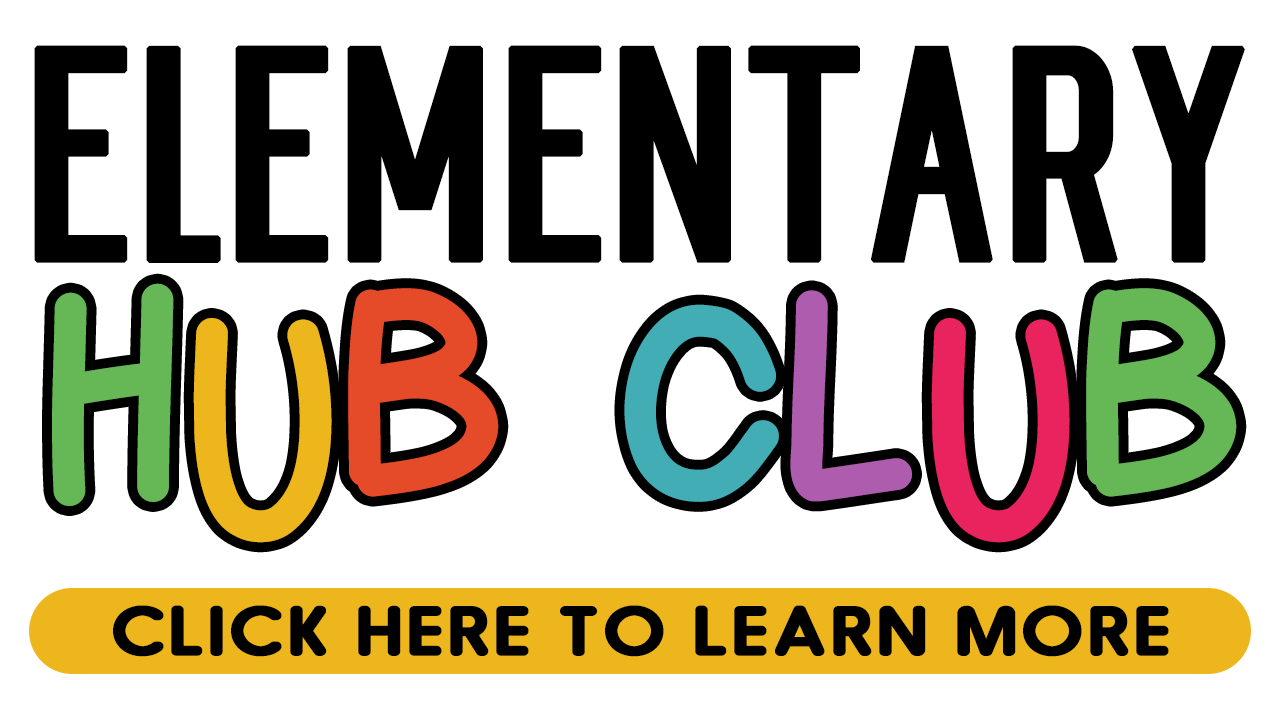







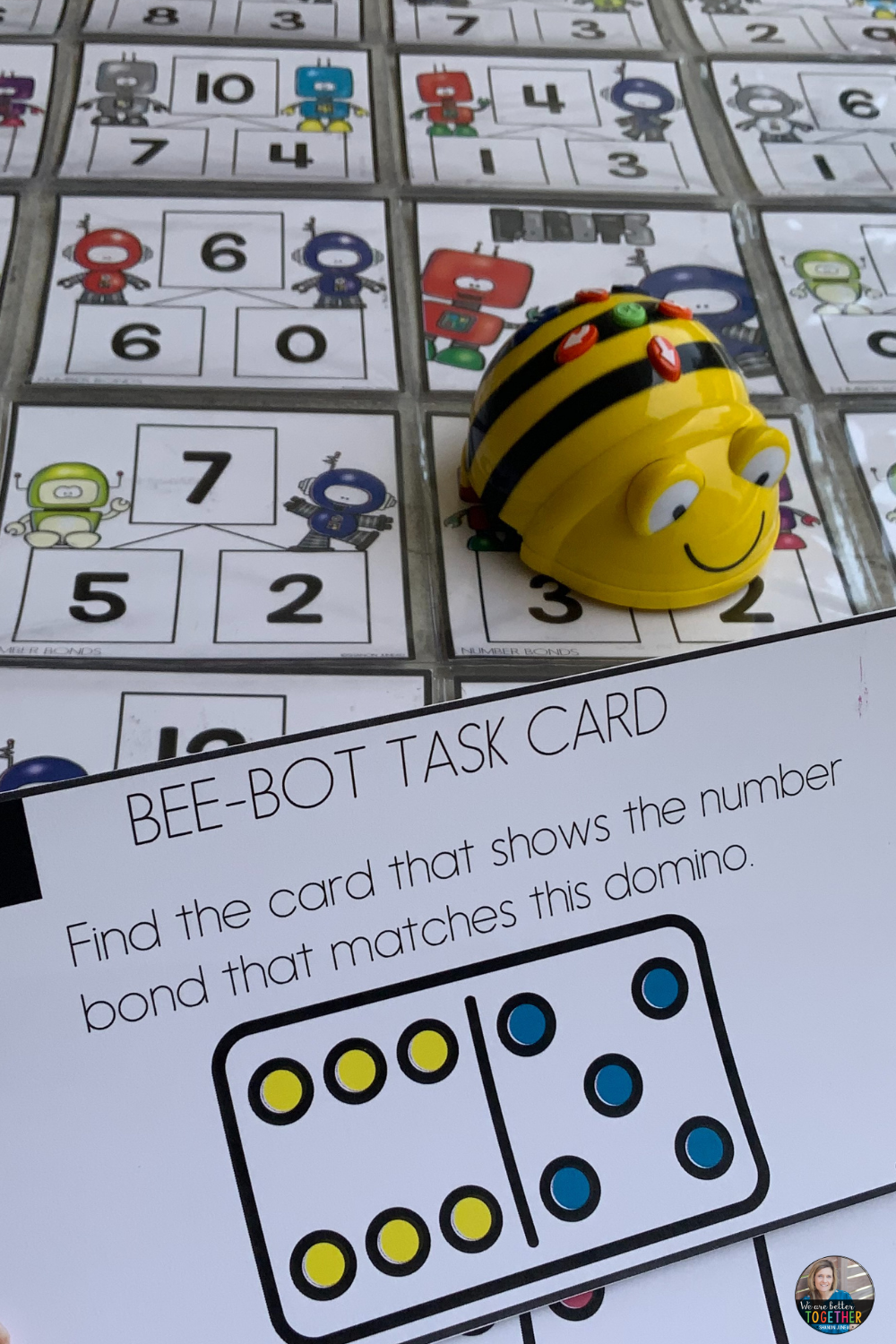
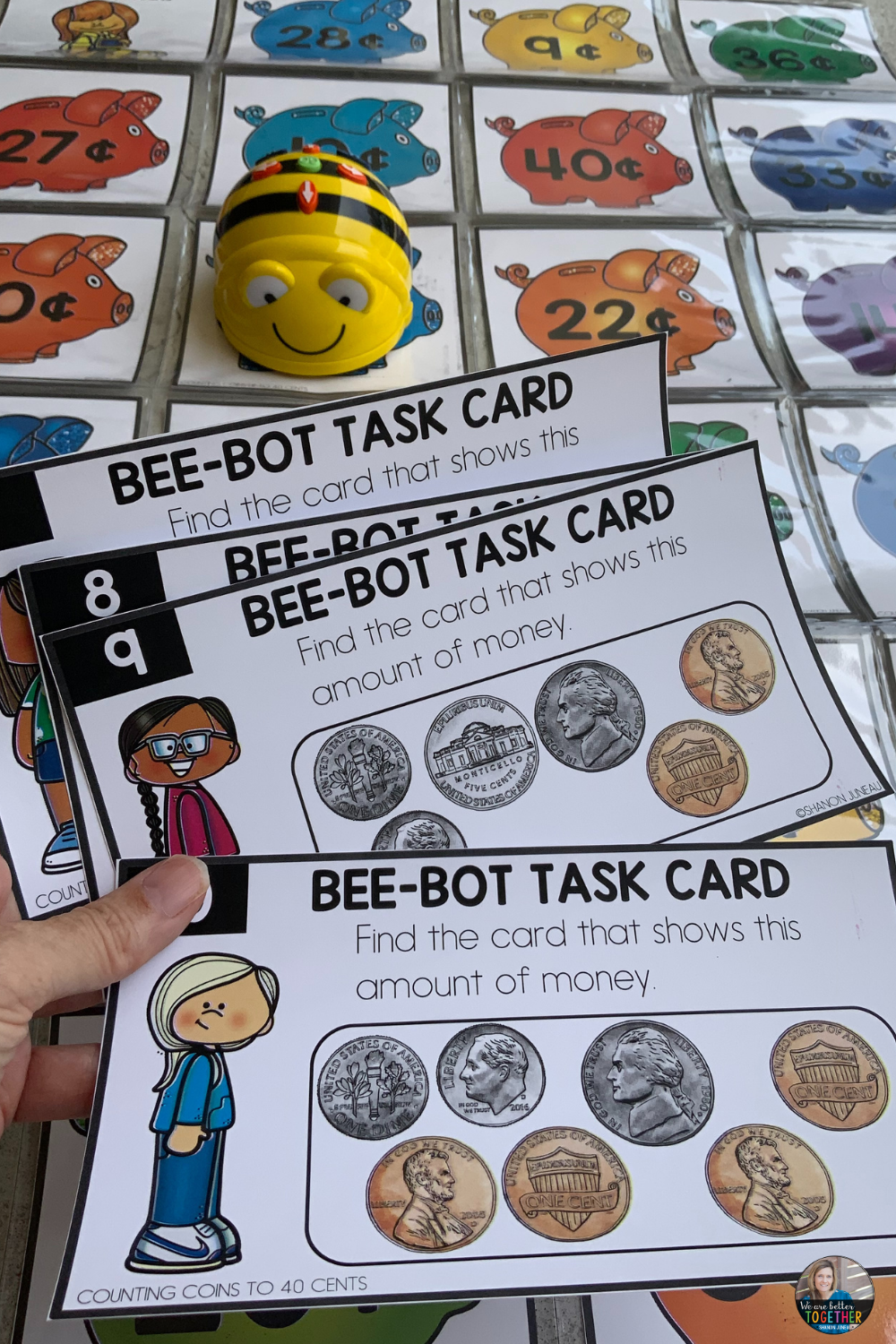
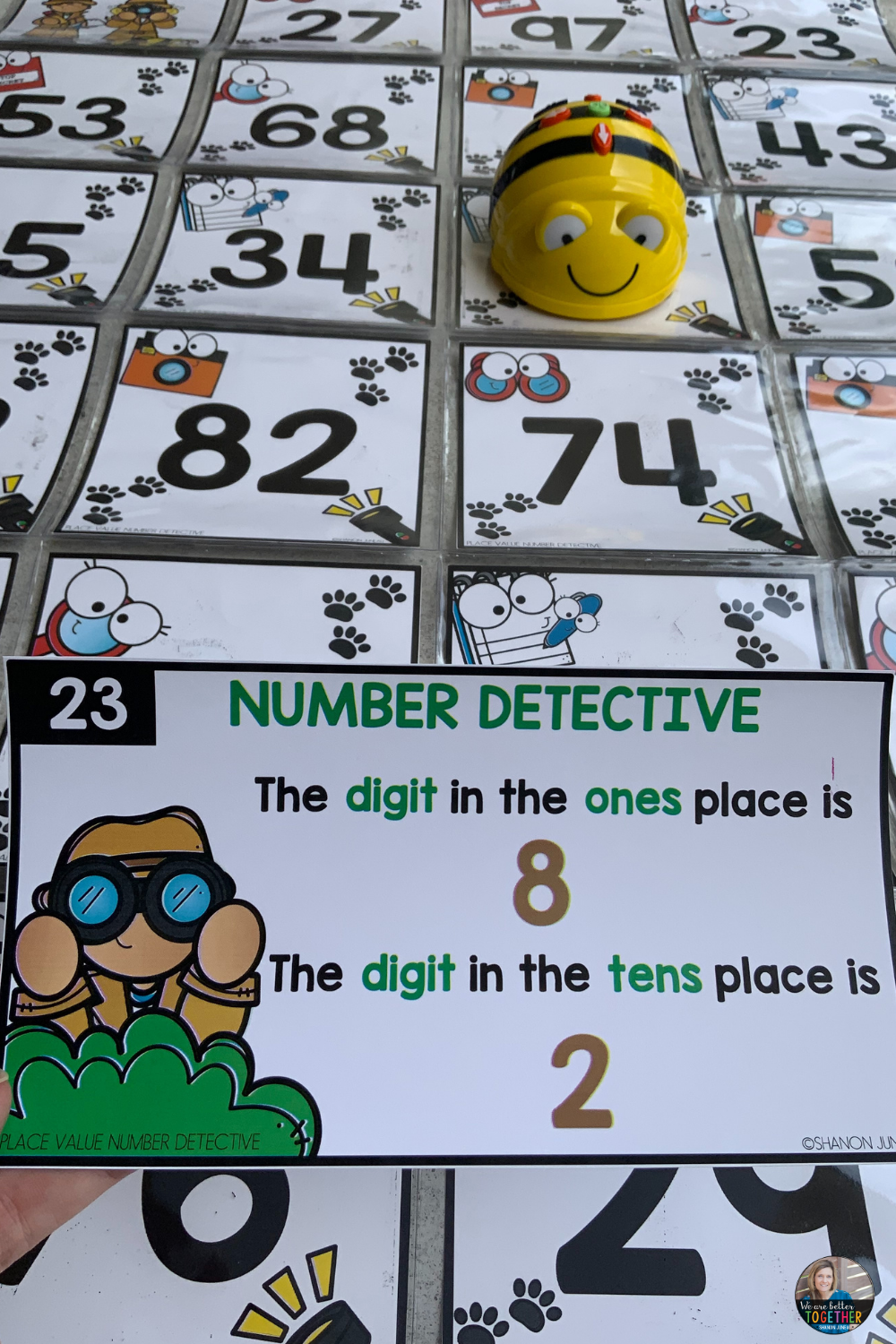

Thank You for this Shannon. I just started teaching my students on digraphs. This will be fun!
How exciting! Please let me know how it goes! 🙂 Have a great yer!
Where did you get your clear mat? Thank you!
Hi Carrie – I bought it here: https://www.merconnet.com/en/transparent-pocket-mat-size-4-x-6.html
I was nervous at first, because I wasn’t sure what I was getting – but it’s sturdy and works great!