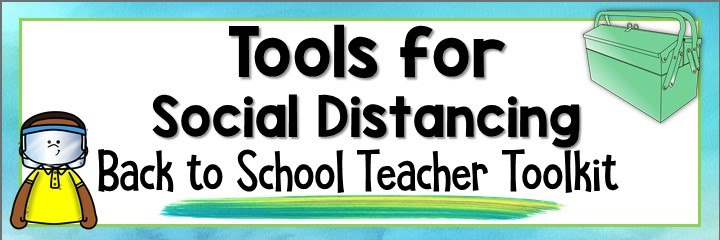
Back to School Toolkit for distance learning
We just got the word that we will be going back to school (if nothing else changes) on an A/B schedule depending on your address. I know that the anxieties are running high, and even though this option is better than some of the other options, these times are stressful.
SO… I’ve teamed up with some amazing teacher-authors to try and help you navigate these uncharted waters.
I don’t know about you, but once we got the word that this was happening, I started to think…
- What is it going to look like in an elementary classroom?
- How are students going to collaborate?
- How are they going to work in centers?
- How will they turn in their work?
- Where will they sit when a storybook is being read to them?
I’ve teamed up with some lovely TpT authors to share some BACK TO SCHOOL distance learning IDEAS! Check those out at the bottom of this post!
CENTERS FOR STUDENTS If you are 1:1
Our district is VERY lucky! Our 3rd – 12th grade students are all 1:1 chromebooks. This is going to make things so much easier because students will not have to share items. But not all of our 2nd on down are one to one (YET). For the first part of this blog, I’ll talk about the things you can do if you have devices in your classroom. Later in the blog, I’ll discuss some things you can do if you aren’t 1:1.
Boom Cards
The first thing I’m going to talk about is Boom Cards! I know… here we go again… but seriously ya’ll – Boom Cards are amazing. They are self-checking, interactive, and SO MUCH FUN! The students absolutely love them, and when we had to do distance learning last year – teachers and parents went crazy for Boom!
I have a free class that walks you through how to set up a free account, how to assign decks to students, and much more.
BOOM FOR CENTERS
Because centers will obviously look a lot different than they have in the past, Boom is one of the solutions I have for centers. The students are so engaged, and they are learning while playing. The best part is that they can actually play the same game with a center buddy. (Each student has their own device, and they click on the same game, and say START!). They can see who finishes first if you like a little competition, or they can just work through the game at the same time.
If you would like to check out some of the resources I have for Boom, you can check out this post. I have Kindergarten decks, first grade decks, and second grade decks.
Not ready for Boom, but you are 1:1
Try…Digital task cards FOR CENTER ACTIVITIES
So, if Boom isn’t the answer for you, you could also try out digital task cards. Since sharing items is going to be limited, digital is the way to go. Here’s how digital task cards work: (but first let me say… they aren’t interactive!!)
- I have QR codes for my task cards. So you could print out several and have them stationed around the room so students can grab their device and scan.
- You could share through Google Classroom (easier)
- So once your students have the digital task cards, they just press on the screen or the next arrow to go through the cards. They will have a printable sheet of paper that they write their answers on. They can turn these in to you, or you can have another QR code that when they scan that one, the answer document pops up.
- I would probably have the QR codes taped to the wall around the classroom and just explain to the students that we check one at a time.

Not 1:1 yet – That’s OK here are some CENTER options for you!
COLOR BY NUMBER CENTER ACTIVITIES
So, even if you are 1:1, not everything can or should be done digitally. Our kiddos need down time from screen time (even if they don’t think they do).
This was an independent center that I always did, and the students loved it. It’s my color-by-number math center sheets. I used to put them into a binder and students could grab what they wanted to work on, so obviously that will have to be different – but they truly did love this center.
Here’s how I would organize this:
- I would buy three-ring binders for this center and each student would have their own binder.
- Place 10 sheets of color-by-number activities
- The lovely part of this is that you can differentiate. So if Sally needs practice with addition to 12 – then that’s what goes into her folder. If Jerome is ready for mixed addition and subtraction up to 20, then that’s the sheets that go into his folder.
- Once they are done with that binder – then set up their next one.
- I have TONS of color-by-number activities! I have addition to 12, addition to 20, numbers, subtraction within 20, mixed review, missing addends, and telling time.
- You can check out that blog below.
Early finisher PPTS
So technically these could be used as independent centers as well. Here’s how they work:
- Open up the presentation on your white board and press play
- Students can jump in at any time and start working
- A problem is shown, students work out the problem, then the answer is shown
- Students can either write their answers on a white board or on a sheet of paper
- These are self-checking for the students and they love them
- We always did these after a concept was taught while I was working with smaller groups, but you could do these however you want!
Let’s keep making centers engaging and fun!
social distancing coloring book
If you are looking for a way to introduce our NEW NORM (for now), this coloring booklet will walk you through the different topics of social distancing. This is a great way for your elementary students to learn the ins and outs, as well as start different conversations. There’s also editable sheets if you want to change up the wording. Here’s the link if this is something you would like to purchase.
I have been hearing so many different things from my teacher friends. Please know we are all in this together. Even if what we want is different – some want to go back and some want to teach from home – we need to remember that in the end, we ALL want what is best for our home family and our work family. I pray that our districts make the right choice for all.
Stay safe, and I hope that this post helped you in some small way! Please stay in touch and tell me what you might need for the upcoming year! I’m HERE FOR YOU!
Sincerely,
Shanon Juneau
We Are Better Together

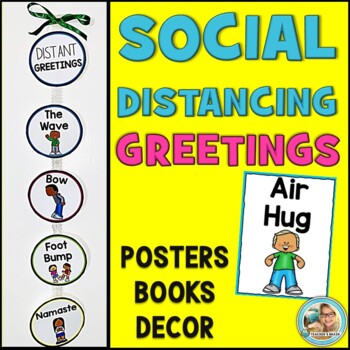
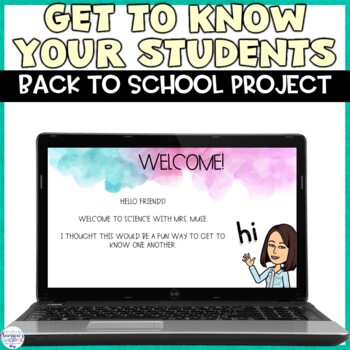
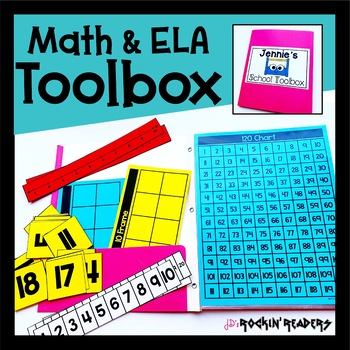
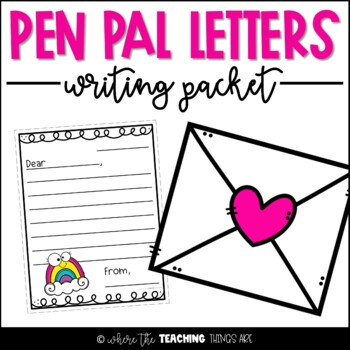
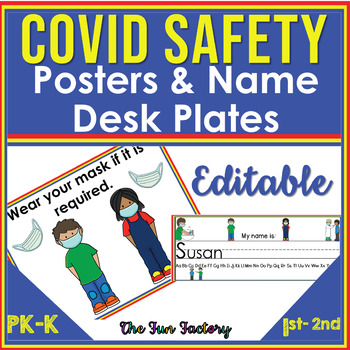
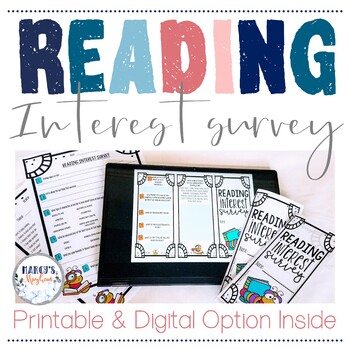
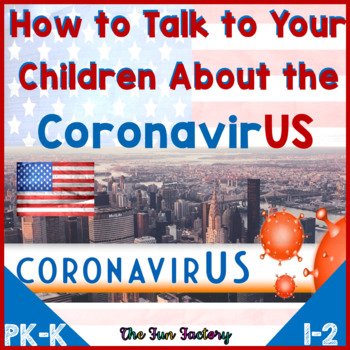
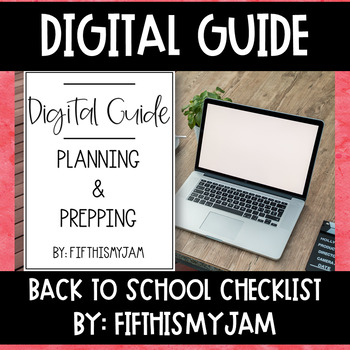
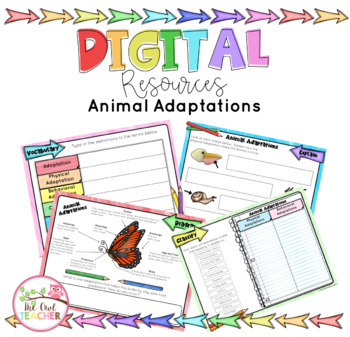
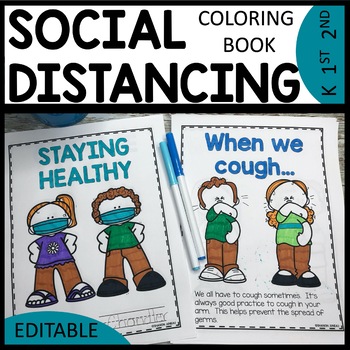

These are great ideas!
Such great ideas for this upcoming school year! Thank you!
So glad you enjoyed it!