Make a Ten Digital Task Cards for Google Classroom This Make a Ten Digital Task Cards for Google Classroom set focuses on making a ten to add three numbers together. These are perfect for distance learning and digital math centers. Students will double click on the question mark and type in their answer. This set will help with 1st Grade Module 2 Lesson 1. These no prep math centers are can be used as no prep math games review and are paperless and easy to share with students through google classroom.
How it works:
After you purchase, you will get a link to the slides
You will need to be logged in to your Google Drive account to save
Go to file, and click save to drive (If you don't do this, you will have a read only file)
Once it's in your google drive, you can share with your students through Google Classroom
Make a Ten to Add Digital Task Cards for Google Classroom This Make a Ten to Add Digital Task Cards for Google Classroom set focuses on combining two numbers together to make a ten, then adding the third number. These are perfect for distance learning and digital math centers. Students will double click on the question mark and type in their answer. This set will help with 1st Grade Module 2 Lesson 3. These no prep math centers are can be used as no prep math games review and are paperless and easy to share with students through google classroom.
How it works:
After you purchase, you will get a link to the slides
You will need to be logged in to your Google Drive account to save
Go to file, and click save to drive (If you don't do this, you will have a read only file)
Once it's in your google drive, you can share with your students through Google Classroom
Make a Ten to Add Digital Task Cards for Google Classroom This Make a Ten to Add Digital Task Cards for Google Classroom set focuses on making a ten with one of the numbers, and then solving the problem. These are perfect for distance learning and digital math centers. Students will double click on the question mark and type in their answer. This set will help with 1st Grade Module 2 Lesson 4. These no prep math centers are can be used as no prep math games review and are paperless and easy to share with students through google classroom.
How it works:
After you purchase, you will get a link to the slides
You will need to be logged in to your Google Drive account to save
Go to file, and click save to drive (If you don't do this, you will have a read only file)
Once it's in your google drive, you can share with your students through Google Classroom
Make Ten to Add Digital Task Cards for Google Classroom This Make Ten to Add Digital Task Cards for Google Classroom set focuses on making a ten with one of the numbers, and then solving the problem. Students will also need to complete the new math sentence made with 10. These are perfect for distance learning and digital math centers. Students will double click on the question mark and type in their answer. This set will help with 1st Grade Module 2 Lesson 5. These no prep math centers are can be used as no prep math games review and are paperless and easy to share with students through google classroom.
How it works:
After you purchase, you will get a link to the slides
You will need to be logged in to your Google Drive account to save
Go to file, and click save to drive (If you don't do this, you will have a read only file)
Once it's in your google drive, you can share with your students through Google Classroom
Related Facts Digital Task Cards for Google Classroom This Related Facts Digital Task Cards for Google Classroom set cover related facts. Students will look at the addition sentence, and then complete the 10 plus fact. These are perfect for distance learning and digital math centers. Students will double click on the question mark and type in their answer or they can drag the numbers to the correct box. This set will help with 1st Grade Module 2 Lesson 6. These no prep math centers can be used as no prep math games review and are paperless and easy to share with students through google classroom.
How it works:
After you purchase, you will get a link to the slides
You will need to be logged in to your Google Drive account to save
Go to file, and click save to drive (If you don't do this, you will have a read only file)
Once it's in your google drive, you can share with your students through Google Classroom
Make a Ten Math Digital Task Cards for Google Classroom This Make a Ten Math Digital Task Cards for Google Classroom set covers the make a ten strategy. Students will look at the addition sentence, pull out the number to make a ten, and then solve. These are perfect for distance learning and digital math centers. Students will double click on the question mark and type in their answer or they can drag the numbers to the correct box. This set will help with 1st Grade Module 2 Lesson 8. These no prep math centers are can be used as no prep math games review and are paperless and easy to share with students through google classroom.
How it works:
After you purchase, you will get a link to the slides
You will need to be logged in to your Google Drive account to save
Go to file, and click save to drive (If you don't do this, you will have a read only file)
Once it's in your google drive, you can share with your students through Google Classroom
Make a Ten Digital Task Cards for Google Classroom This Make a Ten Digital Task Cards for Google Classroom set covers the make a ten strategy and the 10 plus math fact. Students will look at the addition sentence, pull out the number to make a ten, and then solve. Then they will need to complete the 10 + math fact. These are perfect for distance learning and digital math centers. Students will double click on the question mark and type in their answer or they can drag the numbers to the correct box. This set will help with 1st Grade Module 2 Lesson 9. These no prep math centers are can be used as no prep math games review and are paperless and easy to share with students through google classroom.
How it works:
After you purchase, you will get a link to the slides
You will need to be logged in to your Google Drive account to save
Go to file, and click save to drive (If you don't do this, you will have a read only file)
Once it's in your google drive, you can share with your students through Google Classroom
Related Facts Digital Task Cards for Google Classroom This Related Facts Digital Task Cards for Google Classroom set covers the make a ten strategy with 7, 8, and 9 and the 10 plus math fact. Students will look at the addition sentence, pull out the number to make a ten, and then solve. Then they will need to complete the 10 + math fact. These are perfect for distance learning and digital math centers. Students will double click on the question mark and type in their answer or they can drag the numbers to the correct box. This set will help with 1st Grade Module 2 Lesson 10. These no prep math centers can be used as no prep math games review and are paperless and easy to share with students through google classroom.
How it works:
After you purchase, you will get a link to the slides
You will need to be logged in to your Google Drive account to save
Go to file, and click save to drive (If you don't do this, you will have a read only file)
Once it's in your google drive, you can share with your students through Google Classroom
Ten Frames Digital Task Cards for Google Classroom This Ten Frames Digital Task Cards for Google Classroom set covers matching the ten frame and extras picture with the math sentence that it represents. These are perfect for distance learning and digital math centers. Students will drag out the check mark over the correct answer. This set will help with 1st Grade Module 2 Lesson 11. These no prep math centers can be used as no prep math games review and are paperless and easy to share with students through google classroom.
How it works:
After you purchase, you will get a link to the slides
You will need to be logged in to your Google Drive account to save
Go to file, and click save to drive (If you don't do this, you will have a read only file)
Once it's in your google drive, you can share with your students through Google Classroom
Take From Ten Digital Task Cards for Google Classroom This Take From Ten Digital Task Cards for Google Classroom set covers take from ten strategy. The take from ten strategy is a hard concept for some first grade students to master. These Google Slides will give your students a lot of practice with that strategy. Students will complete the number bond, then complete the addition sentence that will help them solve the subtraction problem. These are perfect for distance learning and digital math centers. Students will double click on the question mark and type in their answer or they can drag the numbers to the correct box. This set will help with 1st Grade Module 2 Lesson 12. These no prep math centers can be used as no prep math games review and are paperless and easy to share with students through google classroom.
How it works:
After you purchase, you will get a link to the slides
You will need to be logged in to your Google Drive account to save
Go to file, and click save to drive (If you don't do this, you will have a read only file)
Once it's in your google drive, you can share with your students through Google Classroom
Take From Ten Digital Task Cards for Google Classroom This Take From Ten Digital Task Cards for Google Classroom set will give your students a lot of practice with the Take From Ten strategy. Students will complete the number bond, then complete the addition sentence that will help them solve the subtraction problem. These are perfect for distance learning and digital math centers. Students will double click on the question mark and type in their answer or they can drag the numbers to the correct box. This set will help with 1st Grade Module 2 Lesson 13. These no prep math centers can be used as no prep math games review and are paperless and easy to share with students through google classroom.
How it works:
After you purchase, you will get a link to the slides
You will need to be logged in to your Google Drive account to save
Go to file, and click save to drive (If you don't do this, you will have a read only file)
Once it's in your google drive, you can share with your students through Google Classroom
Take From Ten with Pictures Digital Task Cards for Google Classroom This Take From Ten with Pictures Digital Task Cards for Google Classroom set will give your students a lot of practice with the Take From Ten strategy using pictures to help solve. Students will write the addition sentence that helped them solve the subtraction problem. These are perfect for distance learning and digital math centers. Students will double click on the question mark and type in their answer or they can drag the numbers to the correct box. This set will help with 1st Grade Module 2 Lesson 14. These no prep math centers can be used as no prep math games review and are paperless and easy to share with students through google classroom.
How it works:
After you purchase, you will get a link to the slides
You will need to be logged in to your Google Drive account to save
Go to file, and click save to drive (If you don't do this, you will have a read only file)
Once it's in your google drive, you can share with your students through Google Classroom
Subtraction Digital Task Cards for Google Classroom This Subtraction Digital Task Cards for Google Classroom set will give your students practice with either looking at a picture and selecting the math sentence or looking at a math sentence and selecting the picture that it represents. These are perfect for distance learning and digital math centers. Students can drag the check mark over the correct answer. This set will help with 1st Grade Module 2 Lesson 15. These no prep math centers are can be used as no prep math games review and are paperless and easy to share with students through google classroom.
How it works:
After you purchase, you will get a link to the slides
You will need to be logged in to your Google Drive account to save
Go to file, and click save to drive (If you don't do this, you will have a read only file)
Once it's in your google drive, you can share with your students through Google Classroom
Take From Ten Digital Task Cards for Google Classroom This Take From Ten Digital Task Cards for Google Classroom set will give your students practice with the Take From Ten strategy. There are two options for you to use: Students can either type in the correct answer by double clicking on the question mark, or they can drag the correct numbers to the boxes. This set will help with 1st Grade Module 2 Lesson 16. These no prep math centers are can be used as no prep math games review and are paperless and easy to share with students through google classroom.
How it works:
After you purchase, you will get a link to the slides
You will need to be logged in to your Google Drive account to save
Go to file, and click save to drive (If you don't do this, you will have a read only file)
Once it's in your google drive, you can share with your students through Google Classroom
Take From Ten using pictures Digital Task Cards for Google Classroom This Take From Ten using pictures Digital Task Cards for Google Classroom set will give your students practice with the Take From Ten strategy using pictures to help them solve. These are perfect for distance learning and digital math centers. There are two options for you to use: Students can either type in the correct answer by double clicking on the question mark, or they can drag the correct numbers to the boxes. This set will help with 1st Grade Module 2 Lesson 17. These no prep math centers can be used as no prep math games review and are paperless and easy to share with students through google classroom.
How it works:
After you purchase, you will get a link to the slides
You will need to be logged in to your Google Drive account to save
Go to file, and click save to drive (If you don't do this, you will have a read only file)
Once it's in your google drive, you can share with your students through Google Classroom
Subtraction within 20 Digital Task Cards for Google Classroom This Subtraction within 20 Digital Task Cards for Google Classroom set will give your students practice with either looking at a picture and selecting the math sentence or looking at a math sentence and selecting the picture that it represents (numbers up to 20). These are perfect for distance learning and digital math centers. Students can drag the check mark over the correct answer. This set will help with 1st Grade Module 2 Lesson 18. These no prep math centers can be used as no prep math games review and are paperless and easy to share with students through google classroom.
How it works:
After you purchase, you will get a link to the slides
You will need to be logged in to your Google Drive account to save
Go to file, and click save to drive (If you don't do this, you will have a read only file)
Once it's in your google drive, you can share with your students through Google Classroom
Subtraction within 20 Digital Task Cards for Google Classroom This Subtraction within 20 Digital Task Cards for Google Classroom set will give your students practice with the Take From Ten strategy (with numbers up to 20). These are perfect for distance learning and digital math centers. There are two options for you to use: Students can either type in the correct answer by double clicking on the question mark, or they can drag the correct numbers to the boxes. This set will help with 1st Grade Module 2 Lesson 19. These no prep math centers are can be used as no prep math games review and are paperless and easy to share with students through google classroom.
How it works:
After you purchase, you will get a link to the slides
You will need to be logged in to your Google Drive account to save
Go to file, and click save to drive (If you don't do this, you will have a read only file)
Once it's in your google drive, you can share with your students through Google Classroom
Take From Ten Digital Task Cards for Google Classroom This Take From Ten Digital Task Cards for Google Classroom set will give your students practice with the Take From Ten strategy (with numbers up to 20 using 7, 8, and 9). These are perfect for distance learning and digital math centers. There are two options for you to use: Students can either type in the correct answer by double clicking on the question mark, or they can drag the correct numbers to the boxes. This set will help with Kindergarten Module 2 Lesson 20. These no prep math centers can be used as no prep math games review and are paperless and easy to share with students through google classroom.
How it works:
After you purchase, you will get a link to the slides
You will need to be logged in to your Google Drive account to save
Go to file, and click save to drive (If you don't do this, you will have a read only file)
Once it's in your google drive, you can share with your students through Google Classroom
Addition up to 12 Digital Task Cards for Google Classroom This Addition up to 12 Digital Task Cards for Google Classroom set will give your students a lot of practice with addition up to 12. There are two options for you to use: Students can either type in the correct answer by double clicking on the question mark, or they can drag the correct numbers to the boxes. This set will help with 1st Grade Module 2 Lesson 22. These no prep math centers are can be used as no prep math games review and are paperless and easy to share with students through google classroom.
How it works:
After you purchase, you will get a link to the slides
You will need to be logged in to your Google Drive account to save
Go to file, and click save to drive (If you don't do this, you will have a read only file)
Once it's in your google drive, you can share with your students through Google Classroom
Addition up to 12 Digital Task Cards for Google Classroom This Addition up to 12 Digital Task Cards for Google Classroom set will give your students a lot of practice with addition up to 12. There are two addends and three addends for students to practice building fluency. There are two options for you to use: Students can either type in the correct answer by double clicking on the question mark, or they can drag the correct numbers to the boxes. This set will help with 1st Grade Module 2 Lesson 23. These no prep math centers are can be used as no prep math games review and are paperless and easy to share with students through google classroom.
How it works:
After you purchase, you will get a link to the slides
You will need to be logged in to your Google Drive account to save
Go to file, and click save to drive (If you don't do this, you will have a read only file)
Once it's in your google drive, you can share with your students through Google Classroom
Subtraction within 10 Digital Task Cards for Google Classroom This Subtraction within 10 Digital Task Cards for Google Classroom set will give your students a lot of practice with subtraction problems within 10. There are two options for you to use: Students can either type in the correct answer by double clicking on the question mark, or they can drag the correct numbers to the boxes. This set will help with 1st Grade Module 2 Lesson 24. These no prep math centers can be used as no prep math games review and are paperless and easy to share with students through google classroom.
How it works:
After you purchase, you will get a link to the slides
You will need to be logged in to your Google Drive account to save
Go to file, and click save to drive (If you don't do this, you will have a read only file)
Once it's in your google drive, you can share with your students through Google Classroom
Equal Expressions Digital Task Cards for Google Classroom This Math Equal Expressions Digital Task Cards for Google Classroom set will give your students practice with equal expressions. Students will need to make the two expressions true. There are two options for you to use: Students can either type in the correct answer by double clicking on the question mark, or they can drag the correct numbers to the boxes. This set will help with 1st Grade Module 2 Lesson 25. These no prep math centers are can be used as no prep math games review and are paperless and easy to share with students through google classroom.
How it works:
After you purchase, you will get a link to the slides
You will need to be logged in to your Google Drive account to save
Go to file, and click save to drive (If you don't do this, you will have a read only file)
Once it's in your google drive, you can share with your students through Google Classroom
Place Value Tens and Ones Digital Task Cards for Google Classroom This Place Value Tens and Ones Digital Task Cards for Google Classroom set will give your students a lot of practice with Place Value Tens and Ones. Students will look at the beads, and then complete the number bond and fill in the boxes for tens and ones. Students will double click on the question mark to type in the answer. This set will help with 1st Grade Module 2 Lesson 26. These no prep math centers can be used as no prep math games review and are paperless and easy to share with students through google classroom.
How it works:
After you purchase, you will get a link to the slides
You will need to be logged in to your Google Drive account to save
Go to file, and click save to drive (If you don't do this, you will have a read only file)
Once it's in your google drive, you can share with your students through Google Classroom
Addition No Regrouping Digital Task Cards for Google Classroom This Addition No Regrouping Digital Task Cards for Google Classroom set will give your students a lot of practice with Addition with no regrouping. Students will add, then type in the tens and ones. Students will double click on the question mark to type in the answer. This set will help with 1st Grade Module 2 Lesson 27. These no prep math centers are can be used as no prep math games review and are paperless and easy to share with students through google classroom.
How it works:
After you purchase, you will get a link to the slides
You will need to be logged in to your Google Drive account to save
Go to file, and click save to drive (If you don't do this, you will have a read only file)
Once it's in your google drive, you can share with your students through Google Classroom
Make a Ten to Add Digital Task Cards for Google Classroom This Make a Ten to Add Digital Task Cards for Google Classroom set will give your students a lot of practice with making a ten to add. Students will complete the two addition sentences to help them solve the addition problem. Students will double click on the question mark to type in the answer. This set will help with Kindergarten Module 2 Lesson 28. These no prep math centers are can be used as no prep math games review and are paperless and easy to share with students through google classroom.
How it works:
After you purchase, you will get a link to the slides
You will need to be logged in to your Google Drive account to save
Go to file, and click save to drive (If you don't do this, you will have a read only file)
Once it's in your google drive, you can share with your students through Google Classroom
Subtraction Strategies Digital Task Cards for Google Classroom This Subtraction Strategies Digital Task Cards for Google Classroom set will give your students a lot of practice with the Take From Ten Subtraction Strategy. Students will complete the subtraction and addition problem that will help them solve the subtraction problem. Students will double click on the question mark to type in the answer. This set will help with 1st Grade Module 2 Lesson 29. These no prep math centers can be used as no prep math games review and are paperless and easy to share with students through google classroom.
How it works:
After you purchase, you will get a link to the slides
You will need to be logged in to your Google Drive account to save
Go to file, and click save to drive (If you don't do this, you will have a read only file)
Once it's in your google drive, you can share with your students through Google Classroom
Measurement Longer Shorter Digital Task Cards for Google Classroom This Measurement Longer Shorter Digital Task Cards for Google Classroom set will give your first grade students a lot of practice with which is longer, which is shorter. Students will drag the red check mark over the correct answer. This set will help with 1st Grade Module 3 Lesson 1. These no prep math centers are can be used as no prep math games review and are paperless and easy to share with students through google classroom.
How it works:
After you purchase, you will get a link to the slides
You will need to be logged in to your Google Drive account to save
Go to file, and click save to drive (If you don't do this, you will have a read only file)
Once it's in your google drive, you can share with your students through Google Classroom
Measurement Digital Task Cards for Google Classroom This Measurement Digital Task Cards for Google Classroom set will give your first grade students a lot of practice with measurement using shorter, longer, the same as. Students will look at both sets of cubes and then decide if the first set of cubes is shorter than, longer than, or the same as the second set of cubes. This set will help with 1st Grade Module 3 Lesson 2. These no prep math centers are can be used as no prep math games review and are paperless and easy to share with students through google classroom.
How it works:
After you purchase, you will get a link to the slides
You will need to be logged in to your Google Drive account to save
Go to file, and click save to drive (If you don't do this, you will have a read only file)
Once it's in your google drive, you can share with your students through Google Classroom
Counting Paths Digital Task Cards for Google Classroom This Counting Paths Digital Task Cards for Google Classroom set will give your first grade students a lot of practice with counting paths. These cover who has the longest path, shortest path, how long is A's path. This set will help with Kindergarten Module 3 Lesson 3. These no prep math centers are can be used as no prep math games review and are paperless and easy to share with students through google classroom.
How it works:
After you purchase, you will get a link to the slides
You will need to be logged in to your Google Drive account to save
Go to file, and click save to drive (If you don't do this, you will have a read only file)
Once it's in your google drive, you can share with your students through Google Classroom
Measurement with Cubes Digital Task Cards for Google Classroom This Measurement with Cubes Digital Task Cards for Google Classroom set will give your first grade students a lot of practice with measuring using centimeter cubes. Students will need to count the cubes and then type in the correct answer. This set will help with 1st Grade Module 3 Lesson 4. These no prep math centers are can be used as no prep math games review and are paperless and easy to share with students through google classroom.
How it works:
After you purchase, you will get a link to the slides
You will need to be logged in to your Google Drive account to save
Go to file, and click save to drive (If you don't do this, you will have a read only file)
Once it's in your google drive, you can share with your students through Google Classroom
Measuring in Centimeters Digital Task Cards for Google Classroom This Measuring in Centimeters Digital Task Cards for Google Classroom set show students an image of measuring with Centimeter Cubes. Students will have to decide if the item was measured correctly. They will drag the check mark over the YES or No answer. This set will help with 1st Grade Module 3 Lesson 5. These no prep math centers are can be used as no prep math games review and are paperless and easy to share with students through google classroom.
How it works:
After you purchase, you will get a link to the slides
You will need to be logged in to your Google Drive account to save
Go to file, and click save to drive (If you don't do this, you will have a read only file)
Once it's in your google drive, you can share with your students through Google Classroom
Measuring Length Digital Task Cards for Google Classroom This Measuring Length Digital Task Cards for Google Classroom set will give your first grade students a lot of practice counting how long the centimeter cubes are and then answering how much shorter or how much longer they are in comparison. This set will help with 1st Grade Module 3 Lesson 9. These no prep math centers are can be used as no prep math games review and are paperless and easy to share with students through google classroom.
How it works:
After you purchase, you will get a link to the slides
You will need to be logged in to your Google Drive account to save
Go to file, and click save to drive (If you don't do this, you will have a read only file)
Once it's in your google drive, you can share with your students through Google Classroom
Data Collection Reading Graphs Digital Task Cards for Google Classroom This Data Collection Reading Graphs Digital Task Cards for Google Classroom set will give your first grade students a lot of practice with data collection up to three collections. Students will read the graphs, tally the numbers, and then answer the questions. This set will help with 1st Grade Module 3 Lesson 10. These no prep math centers are can be used as no prep math games review and are paperless and easy to share with students through google classroom.
How it works:
After you purchase, you will get a link to the slides
You will need to be logged in to your Google Drive account to save
Go to file, and click save to drive (If you don't do this, you will have a read only file)
Once it's in your google drive, you can share with your students through Google Classroom
Tens and Ones Place Value up to 40 Digital Task Cards for Google Classroom This Tens and Ones Place Value up to 40 Digital Task Cards for Google Classroom set will give your first grade students a lot of practice with tens and ones up to 40. Students will count the sticks, then move the numbers to build the answer. This set will help with 1st Grade` Module 4 Lesson 1. These no prep math centers can be used as no prep math games review and are paperless and easy to share with students through google classroom.
How it works:
After you purchase, you will get a link to the slides
You will need to be logged in to your Google Drive account to save
Go to file, and click save to drive (If you don't do this, you will have a read only file)
Once it's in your google drive, you can share with your students through Google Classroom
Tens and Ones Place Value up to 40 Digital Task Cards for Google Classroom This Tens and Ones Place Value up to 40 Digital Task Cards for Google Classroom set will give your first grade students a lot of practice with tens and ones up to 40 using the Place Value Chart. Students will count the sticks, then move the numbers to build the answer. This set will help with 1st Grade Module 4 Lesson 2. These no prep math centers can be used as no prep math games review and are paperless and easy to share with students through google classroom.
How it works:
After you purchase, you will get a link to the slides
You will need to be logged in to your Google Drive account to save
Go to file, and click save to drive (If you don't do this, you will have a read only file)
Once it's in your google drive, you can share with your students through Google Classroom
Place Value up to 40 Digital Task Cards for Google Classroom This Place Value up to 40 Digital Task Cards for Google Classroom set will give your first grade students a lot of practice with tens and ones up to 40 using the Place Value Chart. Students will look at the place value chart, then find the sticks that match. This set will help with 1st Grade Module 4 Lesson 3. These no prep math centers can be used as no prep math games review and are paperless and easy to share with students through google classroom.
How it works:
After you purchase, you will get a link to the slides
You will need to be logged in to your Google Drive account to save
Go to file, and click save to drive (If you don't do this, you will have a read only file)
Once it's in your google drive, you can share with your students through Google Classroom
Tens and Ones using Dimes and Pennies Digital Task Cards for Google Classroom This Tens and Ones using Dimes and Pennies Digital Task Cards for Google Classroom set will give your first grade students a lot of practice with tens and ones up to 40 using dimes and pennies. Students will count the dimes (tens) and pennies (ones) and then drag their answer to the box. This set will help with 1st Grade Module 4 Lesson 4. These no prep math centers can be used as no prep math games review and are paperless and easy to share with students through google classroom.
How it works:
After you purchase, you will get a link to the slides
You will need to be logged in to your Google Drive account to save
Go to file, and click save to drive (If you don't do this, you will have a read only file)
Once it's in your google drive, you can share with your students through Google Classroom
Ten and One More or Less Digital Task Cards for Google Classroom This Ten and One More or Less Digital Task Cards for Google Classroom set will give your first grade students a ton of practice with 10 more, 10 less, 1 more, 1 less. There are three sets with 129 total slides in all. Students will look at the first place value chart, follow the directions on whether they need to add 10, take away 10, add 1 or take 1 away. Then they will build the 2nd place value chart. This set will help with 1st Grade Module 4 Lesson 5. These no prep math centers can be used as no prep math games review and are paperless and easy to share with students through google classroom.
How it works:
After you purchase, you will get a link to the slides
You will need to be logged in to your Google Drive account to save
Go to file, and click save to drive (If you don't do this, you will have a read only file)
Once it's in your google drive, you can share with your students through Google Classroom
Tens and Ones up to 40 Digital Task Cards for Google Classroom This Tens and Ones up to 40 Digital Task Cards for Google Classroom set will give your first grade students a lot of practice with tens and ones up to 40 using dimes and pennies. Students will count the dimes and put that amount in the tens place, then they will count the pennies and put that amount in the ones place. Then they will complete the other answer boxes. This set will help with 1st Grade Module 4 Lesson 6. These no prep math centers can be used as no prep math games review and are paperless and easy to share with students through google classroom.
How it works:
After you purchase, you will get a link to the slides
You will need to be logged in to your Google Drive account to save
Go to file, and click save to drive (If you don't do this, you will have a read only file)
Once it's in your google drive, you can share with your students through Google Classroom
Tens and Ones up to 40 Digital Task Cards for Google Classroom This Tens and Ones up to 40 Digital Task Cards for Google Classroom set will give your students tons of practice with this skill. Students will count both sets, then they will type in the amounts, then move the check mark over the larger set. This set will help with 1st Grade Module 4 Lesson 7. These no prep math centers can be used as no prep math games review and are paperless and easy to share with students through google classroom.
How it works:
After you purchase, you will get a link to the slides
You will need to be logged in to your Google Drive account to save
Go to file, and click save to drive (If you don't do this, you will have a read only file)
Once it's in your google drive, you can share with your students through Google Classroom
Ordering Numbers up to 40 Digital Task Cards for Google Classroom This Ordering Numbers up to 40 Digital Task Cards for Google Classroom set covers ordering numbers up to 40. Students will type in the correct answers - they can use the X to show that they have already used that number. This set will help with 1st Grade Module 4 Lesson 8. These no prep math centers can be used as no prep math games review and are paperless and easy to share with students through google classroom.
How it works:
After you purchase, you will get a link to the slides
You will need to be logged in to your Google Drive account to save
Go to file, and click save to drive (If you don't do this, you will have a read only file)
Once it's in your google drive, you can share with your students through Google Classroom
Place Value Digital Task Cards for Google Classroom This Place Value Digital Task Cards for Google Classroom set covers place value up to 40. Students will be given a digit in the ones place and a digit in the tens place. They will need to build that number using the place value chart. This set will help with 1st Grade Module 4 Lesson 9. These no prep math centers can be used as no prep math games review and are paperless and easy to share with students through google classroom.
How it works:
After you purchase, you will get a link to the slides
You will need to be logged in to your Google Drive account to save
Go to file, and click save to drive (If you don't do this, you will have a read only file)
Once it's in your google drive, you can share with your students through Google Classroom
Greater Than Less Than or Equal To Digital Task Cards for Google Classroom This Greater Than Less Than or Equal To Digital Task Cards for Google Classroom set covers Greater Than, Less Than, and Equal to up to 40. Students will move the check mark over the correct answer. This set will help with 1st Grade Module 4 Lesson 10. These no prep math centers are can be used as no prep math games review and are paperless and easy to share with students through google classroom.
How it works:
After you purchase, you will get a link to the slides
You will need to be logged in to your Google Drive account to save
Go to file, and click save to drive (If you don't do this, you will have a read only file)
Once it's in your google drive, you can share with your students through Google Classroom
Adding Multiples of Ten Digital Task Cards for Google Classroom This Adding Multiples of Ten Digital Task Cards for Google Classroom set covers adding multiples of ten (10, 20, 30) to numbers under 40. Students will double click on the question mark and type their answer. This set will help with 1st Grade Module 4 Lesson 12. These no prep math centers are can be used as no prep math games review and are paperless and easy to share with students through google classroom.
How it works:
After you purchase, you will get a link to the slides
You will need to be logged in to your Google Drive account to save
Go to file, and click save to drive (If you don't do this, you will have a read only file)
Once it's in your google drive, you can share with your students through Google Classroom
Place Value Tens and Ones Digital Task Cards for Google Classroom This Place Value Tens and Ones Digital Task Cards for Google Classroom set has students counting the place value sticks (pink) then add the white ones, then complete the math sentence and the place value chart by dragging the numbers to the correct boxes. This set will help with 1st Grade Module 4 Lesson 13. These no prep math centers can be used as no prep math games review and are paperless and easy to share with students through google classroom.
How it works:
After you purchase, you will get a link to the slides
You will need to be logged in to your Google Drive account to save
Go to file, and click save to drive (If you don't do this, you will have a read only file)
Once it's in your google drive, you can share with your students through Google Classroom
Addition Strategies Multiples of 10 Digital Task Cards for Google Classroom This Addition Strategies Multiples of 10 Digital Task Cards for Google Classroom set covers where the addend stays the same, but the multiple of ten changes. Students will complete the first addition problem, and then look at the pattern to complete the rest. They will click on the question mark to type in their answer. This set will help with 1st Grade Module 4 Lesson 15. These no prep math centers are can be used as no prep math games review and are paperless and easy to share with students through google classroom.
How it works:
After you purchase, you will get a link to the slides
You will need to be logged in to your Google Drive account to save
Go to file, and click save to drive (If you don't do this, you will have a read only file)
Once it's in your google drive, you can share with your students through Google Classroom
2 Digit Addition up to 40 Digital Task Cards for Google Classroom This 2 Digit Addition up to 40 Digital Task Cards for Google Classroom set covers mainly no regrouping. There are three different sets (40 cards each). Students will double click on the question mark to complete the problem. This set will help with 1st Grade Module 4 Lesson 16. These no prep math centers are can be used as no prep math games review and are paperless and easy to share with students through google classroom.
How it works:
After you purchase, you will get a link to the slides
You will need to be logged in to your Google Drive account to save
Go to file, and click save to drive (If you don't do this, you will have a read only file)
Once it's in your google drive, you can share with your students through Google Classroom
2 Digit Addition with Regrouping Digital Task Cards for Google Classroom This 2 Digit Addition with Regrouping Digital Task Cards for Google Classroom set has tons of practice with addition up to 40. Students will double click on the check mark to type in the answer. This set will help with 1st Grade Module 4 Lesson 17. These no prep math centers are can be used as no prep math games review and are paperless and easy to share with students through google classroom.
How it works:
After you purchase, you will get a link to the slides
You will need to be logged in to your Google Drive account to save
Go to file, and click save to drive (If you don't do this, you will have a read only file)
Once it's in your google drive, you can share with your students through Google Classroom
Skip Counting Digital Task Cards for Google Classroom This Skip Counting Digital Task Cards for Google Classroom set will cover counting forward and backward, by tens, fives and ones. This set will help with 1st Grade Module 4 Lesson 20. These no prep math centers can be used as no prep math games review and are paperless and easy to share with students through google classroom.
How it works:
After you purchase, you will get a link to the slides
You will need to be logged in to your Google Drive account to save
Go to file, and click save to drive (If you don't do this, you will have a read only file)
Once it's in your google drive, you can share with your students through Google Classroom
Counting Groups of Ones Digital Task Cards for Google Classroom This Counting Groups of Ones Digital Task Cards for Google Classroom set will help students understand groups of ones in relation to groups of tens. Students will count how many "extra" ones there are and then type that amount into the box. This set will help with 1st Grade Module 4 Lesson 23. These no prep math centers are can be used as no prep math games review and are paperless and easy to share with students through google classroom.
How it works:
After you purchase, you will get a link to the slides
You will need to be logged in to your Google Drive account to save
Go to file, and click save to drive (If you don't do this, you will have a read only file)
Once it's in your google drive, you can share with your students through Google Classroom
2 Digit Addition Digital Task Cards for Google Classroom This 2 Digit Addition Digital Task Cards for Google Classroom set focuses on the Make a Ten Strategy when adding 2-digit numbers together, this set is for you. Students will complete the two addition sentences with guidance (the number bonds are already created), and then they will complete the addition sentence. These are perfect for digital math centers. This set will help with 1st Grade Module 4 Lesson 24.
How it works:
After you purchase, you will get a link to the slides
You will need to be logged in to your Google Drive account to save
Go to file, and click save to drive (If you don't do this, you will have a read only file)
Once it's in your google drive, you can share with your students through Google Classroom
2 Digit Addition Strategies Digital Task Cards for Google Classroom This 2 Digit Addition Strategies Digital Task Cards for Google Classroom set focuses on math strategies for addition. Students will complete the two addition sentences with guidance (the number bonds are already created), and then they will complete the addition sentence. This focuses on adding ones first. These are perfect for digital math centers. This set will help with 1st Grade Module 4 Lesson 25.
How it works:
After you purchase, you will get a link to the slides
You will need to be logged in to your Google Drive account to save
Go to file, and click save to drive (If you don't do this, you will have a read only file)
Once it's in your google drive, you can share with your students through Google Classroom
Classifying Shapes Digital Task Cards for Google Classroom This Classifying Shapes Digital Task Cards for Google Classroom set covers finding open and closed shapes, shapes with the same attribute, and straight sides. This set will help with 1st Grade Module 5 Lesson 1. These no prep math centers are can be used as no prep math games review and are paperless and easy to share with students through google classroom.
COVERS:
Finding the shapes that have 5, 4, 3, 0 straight sides
Find shape where every corner is a square
Finding shapes that have the same attribute
Find open shapes
Find the closed shapes
2D Shapes Digital Task Cards for Google Classroom This 2D Shapes Digital Task Cards for Google Classroom set covers classifying 2D shapes. This set will help with 1st Grade Module 5 Lesson 2. Students will drag out the numbers to answer the question and drag out the check marks to help. These no prep math centers are can be used as no prep math games review and are paperless and easy to share with students through google classroom.
Types of questions:
How many 4-sided, 3-sided, 5-sided, 6-sided shapes do you see?
Find all the rectangles
Find all the squares
How many sides
Find all the triangles
How many corners
What is this shape called
3D Shapes Digital Task Cards for Google Classroom This 3D Shapes Digital Task Cards for Google Classroom set will give students extra practice with classifying 3D shapes. It covers cubes, spheres, cones, cylinders and rectangular prisms. Students will drag the check mark over the correct word. This set will help with 1st Grade Module 5 Lesson 3. These no prep math centers are can be used as no prep math games review and are paperless and easy to share with students through google classroom.
How it works:
After you purchase, you will get a link to the slides
You will need to be logged in to your Google Drive account to save
Go to file, and click save to drive (If you don't do this, you will have a read only file)
Once it's in your google drive, you can share with your students through Google Classroom
Equal Parts Digital Task Cards for Google Classroom This Equal Parts Digital Task Cards for Google Classroom set will give students opportunities to look at the shapes and determine if they are broken up into equal parts. This set will help with 1st Grade Module 5 Lesson 7. These no prep math centers are can be used as no prep math games review and are paperless and easy to share with students through google classroom.
How it works:
After you purchase, you will get a link to the slides
You will need to be logged in to your Google Drive account to save
Go to file, and click save to drive (If you don't do this, you will have a read only file)
Once it's in your google drive, you can share with your students through Google Classroom
Halves and Quarters Digital Task Cards for Google Classroom This Halves and Quarters Digital Task Cards for Google Classroom set will give your students practice with shapes and determine if they are divided into halves or quarters. This set will help with 1st Grade Module 5 Lesson 8. These no prep math centers are can be used as no prep math games review and are paperless and easy to share with students through google classroom.
How it works:
After you purchase, you will get a link to the slides
You will need to be logged in to your Google Drive account to save
Go to file, and click save to drive (If you don't do this, you will have a read only file)
Once it's in your google drive, you can share with your students through Google Classroom
Equal Parts Digital Task Cards for Google Classroom This Equal Parts Digital Task Cards for Google Classroom set covers students looking at two shapes and determining which set has larger/small or equal parts. This set will help with 1st Grade Module 5 Lesson 9. These no prep math centers are can be used as no prep math games review and are paperless and easy to share with students through google classroom.
How it works:
After you purchase, you will get a link to the slides
You will need to be logged in to your Google Drive account to save
Go to file, and click save to drive (If you don't do this, you will have a read only file)
Once it's in your google drive, you can share with your students through Google Classroom
Telling Time to the Hour Digital Task Cards for Google Classroom This Telling Time to the Hour Digital Task Cards for Google Classroom set is a great way for students to practice this skill. This set will help with 1st Grade Module 5 Lesson 10. These no prep math centers can be used as no prep math games review and are paperless and easy to share with students through google classroom.
How it works:
After you purchase, you will get a link to the slides
You will need to be logged in to your Google Drive account to save
Go to file, and click save to drive (If you don't do this, you will have a read only file)
Once it's in your google drive, you can share with your students through Google Classroom
Telling Time to the Half Hour Digital Task Cards for Google Classroom This Telling Time to the Half Hour Digital Task Cards for Google Classroom set will give your students some extra practice with telling time to the half hour. This set will help with 1st Grade Module 5 Lesson 11. These no prep math centers can be used as no prep math games review and are paperless and easy to share with students through google classroom.
How it works:
After you purchase, you will get a link to the slides
You will need to be logged in to your Google Drive account to save
Go to file, and click save to drive (If you don't do this, you will have a read only file)
Once it's in your google drive, you can share with your students through Google Classroom
Telling Time to the Hour and Half Hour Digital Task Cards for Google Classroom This Telling Time to the Hour and Half Hour Digital Task Cards for Google Classroom set will give your students tons of practice with time to the hour and half hour. This set will help with 1st Grade Module 5 Lesson 12. These no prep math centers can be used as no prep math games review and are paperless and easy to share with students through google classroom.
How it works:
After you purchase, you will get a link to the slides
You will need to be logged in to your Google Drive account to save
Go to file, and click save to drive (If you don't do this, you will have a read only file)
Once it's in your google drive, you can share with your students through Google Classroom
2 Digit Addition Strategies Digital Task Cards for Google Classroom This 2 Digit Addition Strategies Digital Task Cards for Google Classroom set focuses on either adding ones first or adding tens first. The number bonds are already created. Students will need to complete the two math sentences that will help them solve. These are perfect for digital math centers. This set will help with 1st Grade Module 6 Lesson 12.
How it works:
After you purchase, you will get a link to the slides
You will need to be logged in to your Google Drive account to save
Go to file, and click save to drive (If you don't do this, you will have a read only file)
Once it's in your google drive, you can share with your students through Google Classroom
2 Digit Addition Digital Task Cards for Google Classroom This 2 Digit Addition Digital Task Cards for Google Classroom set focuses on either adding groups of ten first or adding ones firstThese are perfect for digital math centers. This set will help with 1st Grade Module 6 Lesson 13.
How it works:
After you purchase, you will get a link to the slides
You will need to be logged in to your Google Drive account to save
Go to file, and click save to drive (If you don't do this, you will have a read only file)
Once it's in your google drive, you can share with your students through Google Classroom
2 Digit Addition Strategies Digital Task Cards for Google Classroom This 2 Digit Addition Strategies Digital Task Cards for Google Classroom set focuses on 2-digit addition strategies. This resource will help with pulling out tens from each number and adding them first - then adding the ones.These are perfect for digital math centers. This set will help with 1st Grade Module 6 Lesson 14.
How it works:
After you purchase, you will get a link to the slides
You will need to be logged in to your Google Drive account to save
Go to file, and click save to drive (If you don't do this, you will have a read only file)
Once it's in your google drive, you can share with your students through Google Classroom
2 Digit Addition Digital Task Cards for Google Classroom This 2 Digit Addition Digital Task Cards for Google Classroom set covers 2d addition and gives them manipulatives of quick tens and ones so they can drag out to build both numbers. Great visual for your students who need a little bit of extra practice. This set will help with 1st Grade Module61 Lesson 15. These no prep math centers are can be used as no prep math games review and are paperless and easy to share with students through google classroom.
How it works:
After you purchase, you will get a link to the slides
You will need to be logged in to your Google Drive account to save
Go to file, and click save to drive (If you don't do this, you will have a read only file)
Once it's in your google drive, you can share with your students through Google Classroom
Adding and Subtracting Tens Digital Task Cards for Google Classroom This Adding and Subtracting Tens Digital Task Cards for Google Classroom set gives students practice with either adding the groups of tens (using dimes as a representation of 10s) or subtracting the groups of tens. Students will double click on the text box to type their answers. This set will help with 1st Grade Module 6 Lesson 10. These no prep math centers are can be used as no prep math games review and are paperless and easy to share with students through google classroom.
How it works:
After you purchase, you will get a link to the slides
You will need to be logged in to your Google Drive account to save
Go to file, and click save to drive (If you don't do this, you will have a read only file)
Once it's in your google drive, you can share with your students through Google Classroom
Adding Multiples of Ten Digital Task Cards for Google Classroom This Adding Multiples of Ten Digital Task Cards for Google Classroom set gives students tons of practice with adding multiples of 10 to a 2-digit number. This set will help with 1st Grade Module 6 Lesson 11. These no prep math centers are can be used as no prep math games review and are paperless and easy to share with students through google classroom.
How it works:
After you purchase, you will get a link to the slides
You will need to be logged in to your Google Drive account to save
Go to file, and click save to drive (If you don't do this, you will have a read only file)
Once it's in your google drive, you can share with your students through Google Classroom
Counting Coins Digital Task Cards for Google Classroom This Counting Coins Digital Task Cards for Google Classroom set uses dimes and pennies to help with the concept of counting tens and ones. Students will double click on the text box to type in the correct answer. This set will help with 1st Grade Module 6 Lesson 23. These no prep math centers are can be used as no prep math games review and are paperless and easy to share with students through google classroom.
How it works:
After you purchase, you will get a link to the slides
You will need to be logged in to your Google Drive account to save
Go to file, and click save to drive (If you don't do this, you will have a read only file)
Once it's in your google drive, you can share with your students through Google Classroom
Counting Coins Digital Task Cards for Google Classroom This Counting Coins Digital Task Cards for Google Classroom set uses dimes and pennies to help with the concept of counting tens and ones. Students will count the coins and them complete the place value chart by dragging the numbers. This set will help with 1st Grade Module 6 Lesson 24. These no prep math centers are can be used as no prep math games review and are paperless and easy to share with students through google classroom.
How it works:
After you purchase, you will get a link to the slides
You will need to be logged in to your Google Drive account to save
Go to file, and click save to drive (If you don't do this, you will have a read only file)
Once it's in your google drive, you can share with your students through Google Classroom
Counting Money Digital Task Cards for Google Classroom This Counting Money Digital Task Cards for Google Classroom set students will count the coins in each sack to find which one has the correct amount of cents. This set will help with 1st Grade Module 6 Lesson 21. These no prep math centers are can be used as no prep math games review and are paperless and easy to share with students through google classroom.
How it works:
After you purchase, you will get a link to the slides
You will need to be logged in to your Google Drive account to save
Go to file, and click save to drive (If you don't do this, you will have a read only file)
Once it's in your google drive, you can share with your students through Google Classroom
Greater Than Less Than or Equal To Digital Task Cards for Google Classroom This Greater Than Less Than or Equal To Digital Task Cards for Google Classroom set covers greater than, less than, or equal to up to 100. Students will drag the check mark over the correct answer. This set will help with 1st Grade Module 6 Lesson 6. These no prep math centers are can be used as no prep math games review and are paperless and easy to share with students through google classroom.
How it works:
After you purchase, you will get a link to the slides
You will need to be logged in to your Google Drive account to save
Go to file, and click save to drive (If you don't do this, you will have a read only file)
Once it's in your google drive, you can share with your students through Google Classroom
Number Chart up to 120 Digital Task Cards for Google Classroom This Number Chart up to 120 Digital Task Cards for Google Classroom set will have students complete the number chart up to 120. The chart has counting by tens and by ones. This set will help with 1st Grade Module 6 Lesson 7. These no prep math centers are can be used as no prep math games review and are paperless and easy to share with students through google classroom.
How it works:
After you purchase, you will get a link to the slides
You will need to be logged in to your Google Drive account to save
Go to file, and click save to drive (If you don't do this, you will have a read only file)
Once it's in your google drive, you can share with your students through Google Classroom
Place Value Tens and Ones Digital Task Cards for Google Classroom This Place Value Tens and Ones Digital Task Cards for Google Classroom set will have students counting the tens and ones, then they will complete the place value chart and number sentence. This set will help with 1st Grade Module 6 Lesson 3. These no prep math centers can be used as no prep math games review and are paperless and easy to share with students through google classroom.
How it works:
After you purchase, you will get a link to the slides
You will need to be logged in to your Google Drive account to save
Go to file, and click save to drive (If you don't do this, you will have a read only file)
Once it's in your google drive, you can share with your students through Google Classroom
Place Value to 100 Digital Task Cards for Google Classroom This Place Value to 100 Digital Task Cards for Google Classroom set will have students count the tens and ones and then complete the place value chart. This set will help with 1st Grade Module 26Lesson 9. These no prep math centers can be used as no prep math games review and are paperless and easy to share with students through google classroom.
How it works:
After you purchase, you will get a link to the slides
You will need to be logged in to your Google Drive account to save
Go to file, and click save to drive (If you don't do this, you will have a read only file)
Once it's in your google drive, you can share with your students through Google Classroom
Plus 10 Minus 10 Plus 1 Minus 1 Digital Task Cards for Google Classroom This Plus 10 Minus 10 Plus 1 Minus 1 Digital Task Cards for Google Classroom set has students count the tens and ones, and then either add 10, subtract 10, add 1 or subtract 1. Then they will type in the final answer. Students can use the manipulatives to help the solve. This set will help with 1st Grade Module 6 Lesson 5. These no prep math centers can be used as no prep math games review and are paperless and easy to share with students through google classroom.
How it works:
After you purchase, you will get a link to the slides
You will need to be logged in to your Google Drive account to save
Go to file, and click save to drive (If you don't do this, you will have a read only file)
Once it's in your google drive, you can share with your students through Google Classroom
Tens and Ones Digital Task Cards for Google Classroom With this Tens and Ones Digital Task Cards for Google Classroom set, students will count the tens and ones, complete the number bond, then complete the math sentence that matches the images. This set will help with 1st Grade Module 6 Lesson 4. These no prep math centers can be used as no prep math games review and are paperless and easy to share with students through google classroom.
How it works:
After you purchase, you will get a link to the slides
You will need to be logged in to your Google Drive account to save
Go to file, and click save to drive (If you don't do this, you will have a read only file)
Once it's in your google drive, you can share with your students through Google Classroom
Tens and Ones Digital Task Cards for Google Classroom With this Tens and Ones Digital Task Cards for Google Classroom set, students will be NUMBER DETECTIVES with this Google Slide Resource. Students will look at the tens and ones and then type out the number it represents. Numbers up to 120. This set will help with 1st Grade Module 6 Lesson 8. These no prep math centers can be used as no prep math games review and are paperless and easy to share with students through google classroom.
How it works:
After you purchase, you will get a link to the slides
You will need to be logged in to your Google Drive account to save
Go to file, and click save to drive (If you don't do this, you will have a read only file)
Once it's in your google drive, you can share with your students through Google Classroom
Number Bonds to 10 Digital Task Cards for Google Classroom This Number Bonds to 10 Digital Task Cards for Google Classroom set focuses on counting using Dot Cards and then completing number bonds. These are perfect for distance learning and digital math centers. Students will drag the correct numbers into the number bond. This set will help with 1st Grade Module 1 Lesson 2. These no prep math centers are can be used as no prep math games review and are paperless and easy to share with students through google classroom.
How it works:
After you purchase, you will get a link to the slides
You will need to be logged in to your Google Drive account to save
Go to file, and click save to drive (If you don't do this, you will have a read only file)
Once it's in your google drive, you can share with your students through Google Classroom
Counting Up and Down Digital Task Cards for Google Classroom This Counting Up and Down Digital Task Cards for Google Classroom set focuses on counting up and down. These are perfect for distance learning and digital math centers. Students will look at the number to start on, then count up, down, or stay on the number depending on the way the thumb is positioned. Students will then type the correct answer onto the Google Slide. This set will help with 1st Grade Module 1 Lesson 4. These no prep math centers are can be used as no prep math games review and are paperless and easy to share with students through google classroom.
How it works:
After you purchase, you will get a link to the slides
You will need to be logged in to your Google Drive account to save
Go to file, and click save to drive (If you don't do this, you will have a read only file)
Once it's in your google drive, you can share with your students through Google Classroom
Adding 5 Group Cards Digital Task Cards for Google Classroom This Adding 5 Group Cards Digital Task Cards for Google Classroom set focuses on students looking at both 5-group cards and then they will need to use your 5 group cards to solve. Students will drag the check mark over the correct total amount. These are perfect for digital math centers. This set will help with 1st Grade Module 1 Lesson 5.
How it works:
After you purchase, you will get a link to the slides
You will need to be logged in to your Google Drive account to save
Go to file, and click save to drive (If you don't do this, you will have a read only file)
Once it's in your google drive, you can share with your students through Google Classroom
Picture Number Bonds Digital Task Cards for Google Classroom This Picture Number Bonds Digital Task Cards for Google Classroom set focuses on math pictures, number bonds, and math sentences. These are perfect for distance learning and digital math centers. Students will look at the picture, and then complete two math sentences by tying in the correct answers, they will also need to drag in the correct numbers to complete the number bond. This set will help with 1st Grade Module 1 Lesson 6. These no prep math centers are can be used as no prep math games review and are paperless and easy to share with students through google classroom.
How it works:
After you purchase, you will get a link to the slides
You will need to be logged in to your Google Drive account to save
Go to file, and click save to drive (If you don't do this, you will have a read only file)
Once it's in your google drive, you can share with your students through Google Classroom
Math Expressions Digital Task Cards for Google Classroom This Math Expressions Digital Task Cards for Google Classroom set focuses on students looking at the picture, and then creating two math expressions to match. Students will drag the numbers to the boxes to show the expression. These are perfect for digital math centers. This set will help with 1st Grade Module 1 Lesson 7.
How it works:
After you purchase, you will get a link to the slides
You will need to be logged in to your Google Drive account to save
Go to file, and click save to drive (If you don't do this, you will have a read only file)
Once it's in your google drive, you can share with your students through Google Classroom
Addition Sentences Digital Task Cards for Google Classroom This Addition Sentences Digital Task Cards for Google Classroom set focuses on creating addition sentences with pictures. Students will look at the picture, count both sets of animals, then create the math sentence to match. Students will drag the numbers to the boxes to show the math sentence. This set will help with 1st Grade Module 1 Lesson 9. These no prep math centers are can be used as no prep math games review and are paperless and easy to share with students through google classroom.
How it works:
After you purchase, you will get a link to the slides
You will need to be logged in to your Google Drive account to save
Go to file, and click save to drive (If you don't do this, you will have a read only file)
Once it's in your google drive, you can share with your students through Google Classroom
1 More Than Digital Task Cards for Google Classroom This 1 more than Digital Task Cards for Google Classroom set focuses on counting up by 1. Students will look at the number given, then type in the number that is one more than that number. These are perfect for digital math centers. This set will help with 1st Grade Module 1 Lesson 10.
Addition Sentences Digital Task Cards for Google Classroom This Addition Sentences Digital Task Cards for Google Classroom set focuses focuses on addition up to 10. These are perfect for distance learning and digital math centers. Students will double click on the question mark and type in the correct answer. This set will help with 1st Grade Module 1 Lesson 11. These no prep math centers are can be used as no prep math games review and are paperless and easy to share with students through google classroom.
How it works:
After you purchase, you will get a link to the slides
You will need to be logged in to your Google Drive account to save
Go to file, and click save to drive (If you don't do this, you will have a read only file)
Once it's in your google drive, you can share with your students through Google Classroom
Counting Up Digital Task Cards for Google Classroom This Counting Up Digital Task Cards for Google Classroom set focuses on students finding the missing addend by counting up to the sum. Students will look at the math sentence, and pictures above the first number, then count up to the sum. Then they will drag the number to complete the math sentence. This set will help with 1st Grade Module 1 Lesson 12. These no prep math centers are can be used as no prep math games review and are paperless and easy to share with students through google classroom.
How it works:
After you purchase, you will get a link to the slides
You will need to be logged in to your Google Drive account to save
Go to file, and click save to drive (If you don't do this, you will have a read only file)
Once it's in your google drive, you can share with your students through Google Classroom
Counting On Digital Task Cards for Google Classroom This Counting On Digital Task Cards for Google Classroom set focuses on looking at the first number, then counting on to solve. With these counting on math activities, students will count the ladybugs on the leaf, then drag the number to the box to show the answer. This set will help with 1st Grade Module 1 Lesson 14. These no prep math centers are can be used as no prep math games review and are paperless and easy to share with students through google classroom.
How it works:
After you purchase, you will get a link to the slides
You will need to be logged in to your Google Drive account to save
Go to file, and click save to drive (If you don't do this, you will have a read only file)
Once it's in your google drive, you can share with your students through Google Classroom
Counting on Digital Task Cards for Google Classroom This Counting On Digital Task Cards for Google Classroom set focuses on looking at the first number, then counting on to solve. With these counting on math activities, students will count the candies in the jar, then drag the number to the box to show the answer. This set will help with 1st Grade Module 1 Lesson 15. These no prep math centers are can be used as no prep math games review and are paperless and easy to share with students through google classroom.
How it works:
After you purchase, you will get a link to the slides
You will need to be logged in to your Google Drive account to save
Go to file, and click save to drive (If you don't do this, you will have a read only file)
Once it's in your google drive, you can share with your students through Google Classroom
Count up or down Digital Task Cards for Google Classroom This Count up or down Digital Task Cards for Google Classroom set focuses on counting up or counting down by 3. These are perfect for distance learning and digital math centers. Students will double click on the question marks to type in the correct answers. This set will help with 1st Grade Module 1 Lesson 16. These no prep math centers are can be used as no prep math games review and are paperless and easy to share with students through google classroom.
How it works:
After you purchase, you will get a link to the slides
You will need to be logged in to your Google Drive account to save
Go to file, and click save to drive (If you don't do this, you will have a read only file)
Once it's in your google drive, you can share with your students through Google Classroom
Math Expressions Digital Task Cards for Google Classroom This Math Expressions Digital Task Cards for Google Classroom set focuses on counting both colored cubes and then creating the math expression to match. Students will drag the numbers to the boxes to show the expression. These are perfect for digital math centers. This set will help with 1st Grade Module 1 Lesson 17.
How it works:
After you purchase, you will get a link to the slides
You will need to be logged in to your Google Drive account to save
Go to file, and click save to drive (If you don't do this, you will have a read only file)
Once it's in your google drive, you can share with your students through Google Classroom
Equal Expressions Digital Task Cards for Google Classroom This Equal Expressions Digital Task Cards for Google Classroom set focuses on looking at two math expressions and deciding if they are equal or not equal expressions. These are perfect for distance learning and digital math centers. Students will drag the check mark over the correct answer.This set will help with 1st Grade Module 1 Lesson 18. These no prep math centers are can be used as no prep math games review and are paperless and easy to share with students through google classroom.
How it works:
After you purchase, you will get a link to the slides
You will need to be logged in to your Google Drive account to save
Go to file, and click save to drive (If you don't do this, you will have a read only file)
Once it's in your google drive, you can share with your students through Google Classroom
Number Bonds and Math Sentences Digital Task Cards for Google Classroom This Number Bonds Digital Task Cards for Google Classroom set focuses on creating a number bond and two math sentences to match the domino. These are perfect for distance learning and digital math centers. Students will double click on the question mark to type in their answers. This set will help with 1st Grade Module 1 Lesson 19. These no prep math centers are can be used as no prep math games review and are paperless and easy to share with students through google classroom.
How it works:
After you purchase, you will get a link to the slides
You will need to be logged in to your Google Drive account to save
Go to file, and click save to drive (If you don't do this, you will have a read only file)
Once it's in your google drive, you can share with your students through Google Classroom
Number Bond Addition Sentence Digital Task Cards for Google Classroom This Number Bond Addition Sentence Digital Task Cards for Google Classroom set focuses on building a math sentence using the number bond. These are perfect for distance learning and digital math centers. There are TWO options for this resource. They can either type in the correct answer or drag the numbers to the correct boxes - teacher choice for differentiation. This set will help with 1st Grade Module 1 Lesson 20. These no prep math centers are can be used as no prep math games review and are paperless and easy to share with students through google classroom.
How it works:
After you purchase, you will get a link to the slides
You will need to be logged in to your Google Drive account to save
Go to file, and click save to drive (If you don't do this, you will have a read only file)
Once it's in your google drive, you can share with your students through Google Classroom
Addition Sentences with Pictures Digital Task Cards for Google Classroom This Addition Sentences with Pictures Digital Task Cards for Google Classroom set focuses on completing a number sentence to match the cubes. Students will drag the numbers to the boxes to show the expression. These are perfect for digital math centers. This set will help with 1st Grade Module 1 Lesson 21.
How it works:
After you purchase, you will get a link to the slides
You will need to be logged in to your Google Drive account to save
Go to file, and click save to drive (If you don't do this, you will have a read only file)
Once it's in your google drive, you can share with your students through Google Classroom
Addition Charts Digital Task Cards for Google Classroom This Addition Charts Digital Task Cards for Google Classroom set focuses on completing the addition chart up to 10. There are two options for this set. Students can either drag the numbers or they can type the numbers. These are perfect for digital math centers. This set will help with 1st Grade Module 1 Lesson 22.
How it works:
After you purchase, you will get a link to the slides
You will need to be logged in to your Google Drive account to save
Go to file, and click save to drive (If you don't do this, you will have a read only file)
Once it's in your google drive, you can share with your students through Google Classroom
Addition Chart Digital Task Cards for Google Classroom This Addition Chart Digital Task Cards for Google Classroom set focuses on addition chart to 10. Students will look at the chart, then type in the expression that is missing. These are perfect for digital math centers. This set will help with 1st Grade Module 1 Lesson 23.
How it works:
After you purchase, you will get a link to the slides
You will need to be logged in to your Google Drive account to save
Go to file, and click save to drive (If you don't do this, you will have a read only file)
Once it's in your google drive, you can share with your students through Google Classroom
Doubles and Plus 1 Digital Task Cards for Google Classroom This Doubles and Plus 1 Digital Task Cards for Google Classroom set focuses on doubles, doubles plus 1, +1 and +2 math facts. These are perfect for distance learning and digital math centers. Students will drag the check mark over the correct answer. This set will help with 1st Grade Module 1 Lesson 24. These no prep math centers are can be used as no prep math games review and are paperless and easy to share with students through google classroom.
How it works:
After you purchase, you will get a link to the slides
You will need to be logged in to your Google Drive account to save
Go to file, and click save to drive (If you don't do this, you will have a read only file)
Once it's in your google drive, you can share with your students through Google Classroom
Missing Addends Number Bonds Digital Task Cards for Google Classroom This Missing Addends Number Bonds Digital Task Cards for Google Classroom set focuses on building math sentences using the number bond. These are perfect for distance learning and digital math centers. There are TWO options for this resource. They can either type in the correct answer or drag the numbers to the correct boxes - teacher choice for differentiation. This set will help with 1st grade Module 1 Lesson 25. These no prep math centers are can be used as no prep math games review and are paperless and easy to share with students through google classroom.
How it works:
After you purchase, you will get a link to the slides
You will need to be logged in to your Google Drive account to save
Go to file, and click save to drive (If you don't do this, you will have a read only file)
Once it's in your google drive, you can share with your students through Google Classroom
Number Paths Digital Task Cards for Google Classroom This Number Paths Digital Task Cards for Google Classroom set focuses on using a number path to complete addition and subtraction sentences. These are perfect for distance learning and digital math centers. There are TWO options for this resource. They can either type in the correct answer or drag the numbers to the correct boxes - teacher choice for differentiation. This set will help with 1st Grade Module 1 Lesson 26. These no prep math centers are can be used as no prep math games review and are paperless and easy to share with students through google classroom.
How it works:
After you purchase, you will get a link to the slides
You will need to be logged in to your Google Drive account to save
Go to file, and click save to drive (If you don't do this, you will have a read only file)
Once it's in your google drive, you can share with your students through Google Classroom
Math Strategies Digital Task Cards for Google Classroom This Math Strategies Digital Task Cards for Google Classroom set focuses on two math strategies - counting up or counting back. These are perfect for distance learning and digital math centers. Students will look at the math sentence, and then decide if it will be quicker to count up or count back, then they will drag the check mark over the correct answer. This set will help with 1st Grade Module 1 Lesson 27. These no prep math centers are can be used as no prep math games review and are paperless and easy to share with students through google classroom.
How it works:
After you purchase, you will get a link to the slides
You will need to be logged in to your Google Drive account to save
Go to file, and click save to drive (If you don't do this, you will have a read only file)
Once it's in your google drive, you can share with your students through Google Classroom
One Less than Digital Task Cards for Google Classroom This One Less than Digital Task Cards for Google Classroom set focuses on counting down by one starting at any number (up to 120). These are perfect for distance learning and digital math centers. Students will double click on the question mark and then type in the correct answer. This set will help with 1st Grade Module 1 Lesson 28. These no prep math centers can be used as no prep math games review and are paperless and easy to share with students through google classroom.
How it works:
After you purchase, you will get a link to the slides
You will need to be logged in to your Google Drive account to save
Go to file, and click save to drive (If you don't do this, you will have a read only file)
Once it's in your google drive, you can share with your students through Google Classroom
Subtraction Digital Task Cards for Google Classroom This Subtraction Digital Task Cards for Google Classroom set focuses on using two cards to build a subtraction sentence. This deck helps with student realizing that the bigger number needs to come first in a first grade subtraction problem. These are perfect for distance learning and digital math centers. Students will drag the correct numbers into the number bond. This set will help with 1st Grade Module 1 Lesson 29. These no prep math centers can be used as no prep math games review and are paperless and easy to share with students through google classroom.
How it works:
After you purchase, you will get a link to the slides
You will need to be logged in to your Google Drive account to save
Go to file, and click save to drive (If you don't do this, you will have a read only file)
Once it's in your google drive, you can share with your students through Google Classroom
Make the Number Bond Digital Task Cards for Google Classroom This Make the Number Bond Digital Task Cards for Google Classroom set focuses on building a number bond that matches the picture. These are perfect for distance learning and digital math centers. There are two options for this resource. Teachers can assign one where students need to drag out the answers and place them on top of the answer boxes, or they can assign the slides where students double click on the question mark and type in the answer. This set will help with 1st Grade Module 1 Lesson 31. These no prep math centers are can be used as no prep math games review and are paperless and easy to share with students through google classroom.
How it works:
After you purchase, you will get a link to the slides
You will need to be logged in to your Google Drive account to save
Go to file, and click save to drive (If you don't do this, you will have a read only file)
Once it's in your google drive, you can share with your students through Google Classroom
Related Facts Digital Task Cards for Google Classroom This Related Facts Digital Task Cards for Google Classroom set focuses on related facts. These are perfect for distance learning and digital math centers. There are two options for this resource. Teachers can assign one where students need to drag out the answers and place them on top of the answer boxes, or they can assign the slides where students double click on the question mark and type in the answer. This set will help with 1st Grade Module 1 Lesson 30. These no prep math centers can be used as no prep math games review and are paperless and easy to share with students through google classroom.
How it works:
After you purchase, you will get a link to the slides
You will need to be logged in to your Google Drive account to save
Go to file, and click save to drive (If you don't do this, you will have a read only file)
Once it's in your google drive, you can share with your students through Google Classroom
Related Facts Digital Task Cards for Google Classroom This Related Facts Digital Task Cards for Google Classroom set focuses on related facts. Students will look at the subtraction sentence and then create two addition sentences that match. These are perfect for distance learning and digital math centers. There are two options for this resource. Teachers can assign one where students need to drag out the answers and place them on top of the answer boxes, or they can assign the slides where students double click on the question mark and type in the answer. This set will help with 1st Grade Module 1 Lesson 32. These no prep math centers can be used as no prep math games review and are paperless and easy to share with students through google classroom.
How it works:
After you purchase, you will get a link to the slides
You will need to be logged in to your Google Drive account to save
Go to file, and click save to drive (If you don't do this, you will have a read only file)
Once it's in your google drive, you can share with your students through Google Classroom
Rekenrek Practice Digital Task Cards for Google Classroom This Rekenrek Practice Digital Task Cards for Google Classroom set focuses on looking at a Rekenrek and deciding the amount using the say ten way. These are perfect for distance learning and digital math centers. Students will drag the check mark over the correct answer. This set will help with 1st Grade Module 1 Lesson 33. These no prep math centers can be used as no prep math games review and are paperless and easy to share with students through google classroom.
How it works:
After you purchase, you will get a link to the slides
You will need to be logged in to your Google Drive account to save
Go to file, and click save to drive (If you don't do this, you will have a read only file)
Once it's in your google drive, you can share with your students through Google Classroom
Rekenrek Practice Digital Task Cards for Google Classroom This Rekenrek Practice Digital Task Cards for Google Classroom set focuses on creating a subtraction number sentence to match the Rekenrek. These are perfect for distance learning and digital math centers. There are two options for this resource. Teachers can assign one where students need to drag out the answers and place them on top of the answer boxes, or they can assign the slides where students double click on the question mark and type in the answer. This set will help with 1st Grade Module 1 Lesson 34. These no prep math centers can be used as no prep math games review and are paperless and easy to share with students through google classroom.
How it works:
After you purchase, you will get a link to the slides
You will need to be logged in to your Google Drive account to save
Go to file, and click save to drive (If you don't do this, you will have a read only file)
Once it's in your google drive, you can share with your students through Google Classroom
One More One Less Digital Task Cards for Google Classroom This One More One Less Digital Task Cards for Google Classroom set focuses on one more than or one less than up to 120. These are perfect for distance learning and digital math centers. Students will double click on the question mark and type in their answer. This set will help with 1st Grade Module 1 Lesson 35. These no prep math centers can be used as no prep math games review and are paperless and easy to share with students through google classroom.
How it works:
After you purchase, you will get a link to the slides
You will need to be logged in to your Google Drive account to save
Go to file, and click save to drive (If you don't do this, you will have a read only file)
Once it's in your google drive, you can share with your students through Google Classroom
Number Bond Rekenrek Digital Task Cards for Google Classroom This Number Bond Rekenrek Digital Task Cards for Google Classroom set focuses on looking at a number bond, then deciding which Rekenrek represents those numbers. These are perfect for distance learning and digital math centers. Students will drag the check mark over the correct answer. This set will help with 1st Grade Module 1 Lesson 136 These no prep math centers are can be used as no prep math games review and are paperless and easy to share with students through google classroom.
How it works:
After you purchase, you will get a link to the slides
You will need to be logged in to your Google Drive account to save
Go to file, and click save to drive (If you don't do this, you will have a read only file)
Once it's in your google drive, you can share with your students through Google Classroom
Missing Addends Number Bonds Digital Task Cards for Google Classroom This Missing Addends Number Bonds Digital Task Cards for Google Classroom set focuses on building addition sentences using the number bond. These are perfect for distance learning and digital math centers. There are two options for this resource. Teachers can assign one where students need to drag out the answers and place them on top of the answer boxes, or they can assign the slides where students double click on the question mark and type in the answer. This set will help with 1st Grade Module 1 Lesson 38. These no prep math centers are can be used as no prep math games review and are paperless and easy to share with students through google classroom.
How it works:
After you purchase, you will get a link to the slides
You will need to be logged in to your Google Drive account to save
Go to file, and click save to drive (If you don't do this, you will have a read only file)
Once it's in your google drive, you can share with your students through Google Classroom
Missing Addend Addition Sentences Digital Task Cards for Google Classroom This Missing Addend Addition Sentences Digital Task Cards for Google Classroom set focuses on building math sentences using number bonds. These are perfect for distance learning and digital math centers. There are two options for this resource. Teachers can assign one where students need to drag out the answers and place them on top of the answer boxes, or they can assign the slides where students double click on the question mark and type in the answer. This set will help with 1st Grade Module 1 Lesson 39. These no prep math centers are can be used as no prep math games review and are paperless and easy to share with students through google classroom.
How it works:
After you purchase, you will get a link to the slides
You will need to be logged in to your Google Drive account to save
Go to file, and click save to drive (If you don't do this, you will have a read only file)
Once it's in your google drive, you can share with your students through Google Classroom
Dot Cards Digital Task Cards for Google Classroom This Dot Cards Digital Task Cards for Google Classroom set focuses on counting using dot cards. Students will type in the correct answer. The text boxes are already there, students just need to double click and type in the right answer. These are perfect for digital math centers. This set will help with 1st Grade Module 1 Lesson 1.
How it works:
After you purchase, you will get a link to the slides
You will need to be logged in to your Google Drive account to save
Go to file, and click save to drive (If you don't do this, you will have a read only file)
Once it's in your google drive, you can share with your students through Google Classroom
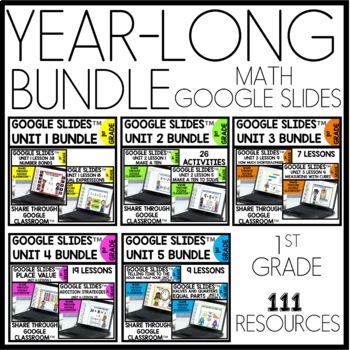
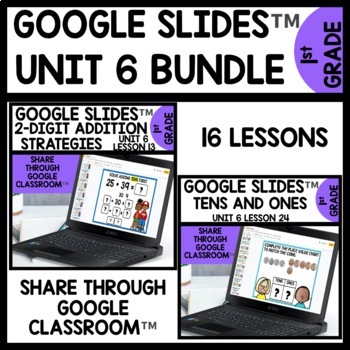
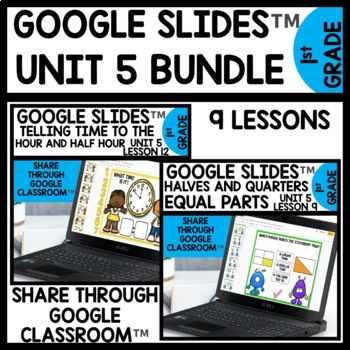
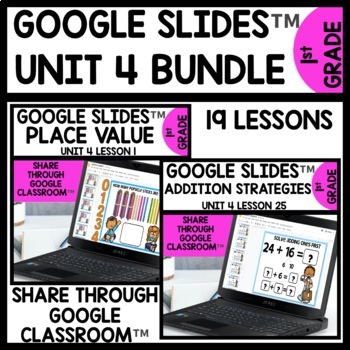
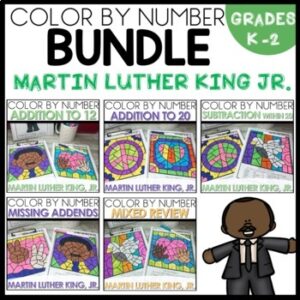
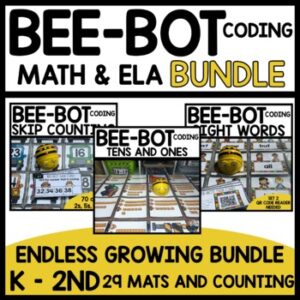
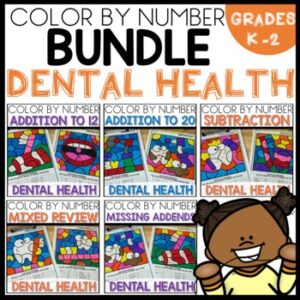
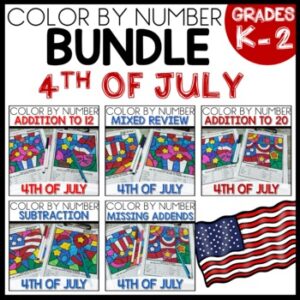
Reviews
There are no reviews yet.