Subtraction Multiples of 10 Google Form Online Tests
If you are looking for Subtraction Multiples of 10 Google Form Online Tests that you can easily share through Google Classroom, my Google Forms online assessment resources are a great tool! These are a great way to check for understanding, and it grades it for you! This math assessment covers subtraction problems with multiples of 10 (up to 100). Students will need their whiteboard for this. They will pull out the ten, solve the subtraction and addition problem to help them solve, then they will type in the answer. It comes with directions on how to share and how to check student grades. This is a NO PREP DIGITAL resource. Module 1 Lesson 6
💰💰💰💰 Save 20% when you purchase the bundle! 💰💰💰💰
Benefits of Google Forms Assessments:
- No Prep
- Paperless
- Easy to share
- Grades it for you!
- Works on any device
Here's how google forms work:
- You’ll get a link after you purchase the resource
- It will direct you to MAKE A COPY
- After you make a copy, it will be dropped into your Google Drive
- Find the Google Quiz (form)
- You can share through:
- Google Classroom (this is the easiest way)
- Grab the link and share (however you share with parents – if this is distance learning)
- Grab the link and put on your website
- In the classroom, you can also create a QR code for the form. Students scan the QR code and are directed to the Form
- Once students take the test, you can go back into the form, click on Responses, and from there you can see the student responses (see the directions in the resource that shows pictures)
- You can also click on the green “plus sign” Google Sheets, and create a Google Sheet that will show you each student, their score, and all of their responses
It's super easy to use, and so much better than hand grading!
Want to see our math block in action?
If you are struggling with your math block, check out how ours works for us. From daily slides to boom cards, to digital task cards for centers, then worksheets and assessments - there's something for everyone, to meet each student where they are! Our math block is usually the best part of our day for most students. It's FUN, ENGAGING, and students feel successful and challenged.
CHECK OUT OUR MATH BLOCK AND GRAB A FREEBIE!
QUESTIONS OR CONCERNS?
Email me at [email protected] if you have any questions or concerns about this product. Thank you for visiting my store! I sure appreciate you!
Shanon Juneau ❤️
FOLLOW ME ON FACEBOOK | FOLLOW ME ON INSTAGRAM | FOLLOW ME ON YOUTUBE
Reward Points
I’ve created a simple point system for giving back to loyal customers!
- For every $1 (US dollar) you spend, you earn 1 point!
- 20 points can be redeemed for $1 (US dollar) on a future purchase!
- When you leave feedback (review), you get 5 points!
- We Are Better Together Reward Points can be viewed under My Account.
This means that you effectively get 5% back on everything you buy, plus extra points for feedback.
Note: Point award system is subject to change. View full terms here.
No FAQ Found
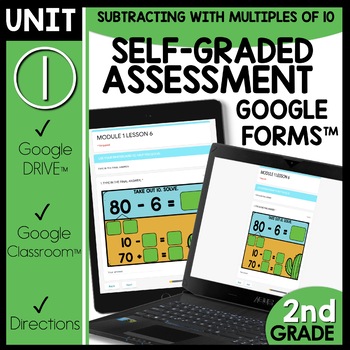
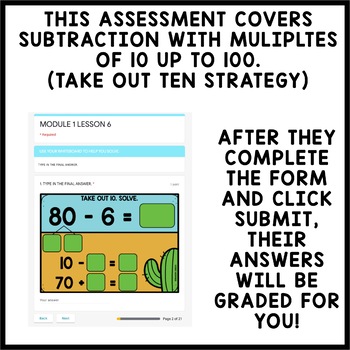
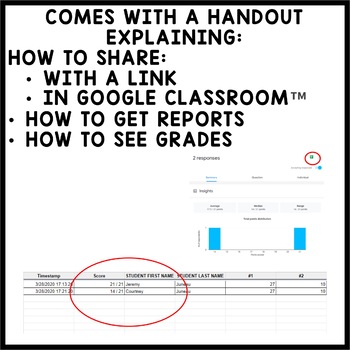
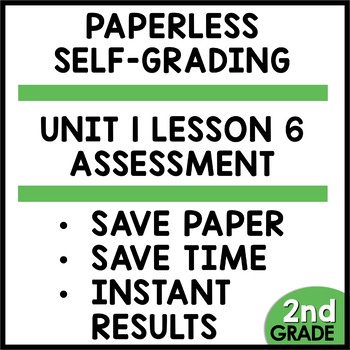
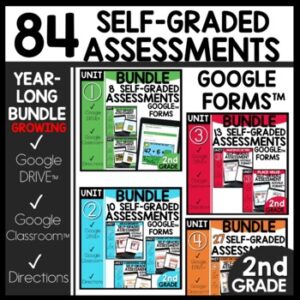
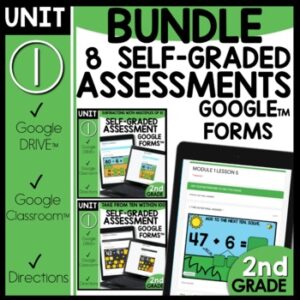
Reviews
There are no reviews yet.