Early Finisher Activity Make a Ten
This Early Finisher Activity Make a Ten set is a great tool to use after teaching this concept. This covers make a ten to solve and then write the 10+ fact. Students will first pull a 1 from the number to make the 9 a ten. Then they will write the 10 + math sentence to help solve the addition sentence. Once the concept is taught, students grab their work mat or white board, sit on the rug (or at their desk) and begin working on the related powerpoint/google slide. No fuss, mess, or chaos! ❤️ Just press play and keep them engaged while you help the students who need more individualized attention.
💰💰💰💰 Save 20% when you purchase the bundle! 💰💰💰💰
Each set includes:
- A QR code if you want to use during centers (for the students who didn't finish early)
- A PPT that you just need to press play and the students will be able to work through the ppt while you work with other students (or drag into google slides)
- There's a matching page for students to write their answer, then erase as they get ready for the next problem. Or you can use a whiteboard.
How these work for PPT:
- You open up this resource in PPT
- Press Present/Play
- As students finish their math exit tickets they sit on the floor with their white board
- They begin answering the questions projected on the board
- After 10-20 seconds, answers appear
- Students check their work with the correct answer shown
- The ppt automatically goes to the next slide
- Students continue working through the slideshow
- As students finish their math work, they can jump in at any time
- BONUS: You get to help students who need your help while the rest of the class is engaged and learning!!
How these work Google Slides:
- Drag the PPT to your Google Drive Folder
- Open up the slideshow
- Press Present/Play
- Hover over the 3 dots in the bottom left corner and then click on them
- Click Auto Play
- Select the amount of time you want
- Click Loop
- Click Play
- As students finish their math exit tickets they sit on the floor with their white board
- They begin answering the questions projected on the board
- After 10-20 seconds, answers appear
- Students check their work with the correct answer shown
- The ppt automatically goes to the next slide
- Students continue working through the slideshow
- As students finish their math work, they can jump in at any time
- BONUS: You get to help students who need your help while the rest of the class is engaged and learning!!
WANT MORE INFO?
Have you asked these questions…
- How can I reach all students?
- How can I make learning relevant?
- What can I create that will allow students to work to their full potential without putting more work on me during instruction of small groups?
READ MORE...
HEAR FROM OTHERS: 📢
-
This helped me out so much. Thank you!
-
These are absolutely amazing!
-
This was so helpful to review making friends of ten! The colors made it pop and it was so much fun to do as a group!
-
Awesome resource! My kids loved trying to solve as fast as they could and that practice was so good for them! Thanks!
QUESTIONS OR CONCERNS
Email me at [email protected] if you have any questions or concerns about this product. Thank you for visiting my store! I sure appreciate you!
Shanon Juneau ❤️
FOLLOW ME ON FACEBOOK | FOLLOW ME ON INSTAGRAM | FOLLOW ME ON YOUTUBE
Additional information
| Grade Levels | 1st Grade |
|---|---|
| Subjects | Math |
Reward Points
I’ve created a simple point system for giving back to loyal customers!
- For every $1 (US dollar) you spend, you earn 1 point!
- 20 points can be redeemed for $1 (US dollar) on a future purchase!
- When you leave feedback (review), you get 5 points!
- We Are Better Together Reward Points can be viewed under My Account.
This means that you effectively get 5% back on everything you buy, plus extra points for feedback.
Note: Point award system is subject to change. View full terms here.
No FAQ Found
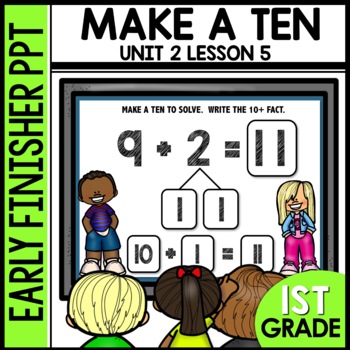
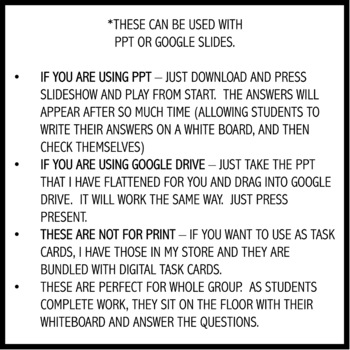
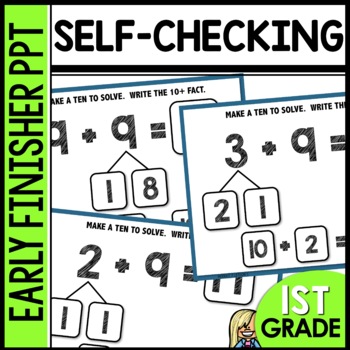
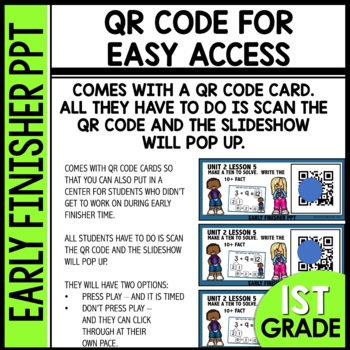
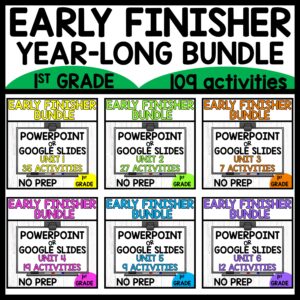
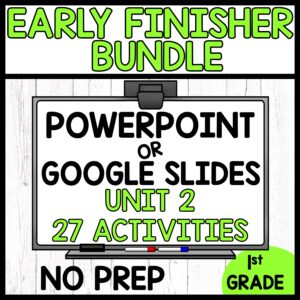
Reviews
There are no reviews yet.