Ordinal Numbers Interactive PPT This Ordinal Numbers Interactive PPT is a fun and engaging way for kiddos to practice skills. The powerpoint is self-checking and interactive. If students press on the correct answer button, it brings them to a picture saying "Great job". If they click on the wrong answer(s), it brings them to another slide that says, "Try Again." When they tap on the slide, it will bring them back to the slide they missed. Once they get it correct, they are brought to a new slide to "Show what they know!" If they click outside of the answer boxes, nothing happens (They have to click on the actual box to find out if their answer is correct.) When they complete the ppt, they will see a CONGRATS, you've mastered this skill!
Odd or Even Numbers Interactive Powerpoint This Odd or Even Numbers Interactive Powerpoint is a fun and engaging way for kiddos to practice skills. The powerpoint is self-checking and interactive. If students press on the correct answer button, it brings them to a picture saying "Great job". If they click on the wrong answer(s), it brings them to another slide that says, "Try Again." When they tap on the slide, it will bring them back to the slide they missed. Once they get it correct, they are brought to a new slide to "Show what they know!" If they click outside of the answer boxes, nothing happens (They have to click on the actual box to find out if their answer is correct.) When they complete the ppt, they will see a CONGRATS, you've mastered this skill!
Sequencing Numbers Interactive Powerpoint This Sequencing Numbers Interactive Powerpoint is a fun and engaging way for kiddos to practice skills. The powerpoint is self-checking and interactive. If students press on the correct answer button, it brings them to a picture saying "Great job". If they click on the wrong answer(s), it brings them to another slide that says, "Try Again." When they tap on the slide, it will bring them back to the slide they missed. Once they get it correct, they are brought to a new slide to "Show what they know!" If they click outside of the answer boxes, nothing happens (They have to click on the actual box to find out if their answer is correct.) When they complete the ppt, they will see a CONGRATS, you've mastered this skill!
Patterns Interactive Powerpoint This Patterns Interactive Powerpoint is a fun and engaging way for kiddos to practice skills. The powerpoint is self-checking and interactive. If students press on the correct answer button, it brings them to a picture saying "Great job". If they click on the wrong answer(s), it brings them to another slide that says, "Try Again." When they tap on the slide, it will bring them back to the slide they missed. Once they get it correct, they are brought to a new slide to "Show what they know!" If they click outside of the answer boxes, nothing happens (They have to click on the actual box to find out if their answer is correct.) When they complete the ppt, they will see a CONGRATS, you've mastered this skill!
Skip Counting Interactive Powerpoint This Skip Counting Interactive Powerpoint is a fun and engaging way for kiddos to practice skills. The powerpoint is self-checking and interactive. If students press on the correct answer button, it brings them to a picture saying "Great job". If they click on the wrong answer(s), it brings them to another slide that says, "Try Again." When they tap on the slide, it will bring them back to the slide they missed. Once they get it correct, they are brought to a new slide to "Show what they know!" If they click outside of the answer boxes, nothing happens (They have to click on the actual box to find out if their answer is correct.) When they complete the ppt, they will see a CONGRATS, you've mastered this skill!
Place Value Interactive Powerpoint This Place Value Interactive Powerpoint is a fun and engaging way for kiddos to practice skills. The powerpoint is self-checking and interactive. If students press on the correct answer button, it brings them to a picture saying "Great job". If they click on the wrong answer(s), it brings them to another slide that says, "Try Again." When they tap on the slide, it will bring them back to the slide they missed. Once they get it correct, they are brought to a new slide to "Show what they know!" If they click outside of the answer boxes, nothing happens (They have to click on the actual box to find out if their answer is correct.) When they complete the ppt, they will see a CONGRATS, you've mastered this skill!
One More One Less Interactive Powerpoint This One More One Less Interactive Powerpoint is a fun and engaging way for kiddos to practice skills. The powerpoint is self-checking and interactive. If students press on the correct answer button, it brings them to a picture saying "Great job". If they click on the wrong answer(s), it brings them to another slide that says, "Try Again." When they tap on the slide, it will bring them back to the slide they missed. Once they get it correct, they are brought to a new slide to "Show what they know!" If they click outside of the answer boxes, nothing happens (They have to click on the actual box to find out if their answer is correct.) When they complete the ppt, they will see a CONGRATS, you've mastered this skill!
Ten More Ten Less Interactive Powerpoint This Ten More Ten Less Interactive Powerpoint is a fun and engaging way for kiddos to practice skills. The powerpoint is self-checking and interactive. If students press on the correct answer button, it brings them to a picture saying "Great job". If they click on the wrong answer(s), it brings them to another slide that says, "Try Again." When they tap on the slide, it will bring them back to the slide they missed. Once they get it correct, they are brought to a new slide to "Show what they know!" If they click outside of the answer boxes, nothing happens (They have to click on the actual box to find out if their answer is correct.) When they complete the ppt, they will see a CONGRATS, you've mastered this skill!
Addition Facts to 10 Interactive Powerpoint This Addition Facts to 10 Interactive Powerpoint is a fun and engaging way for kiddos to practice skills. The powerpoint is self-checking and interactive. If students press on the correct answer button, it brings them to a picture saying "Great job". If they click on the wrong answer(s), it brings them to another slide that says, "Try Again." When they tap on the slide, it will bring them back to the slide they missed. Once they get it correct, they are brought to a new slide to "Show what they know!" If they click outside of the answer boxes, nothing happens (They have to click on the actual box to find out if their answer is correct.) When they complete the ppt, they will see a CONGRATS, you've mastered this skill!
Subtraction Facts to 10 Interactive Powerpoint This Subtraction Facts to 10 Interactive Powerpoint is a fun and engaging way for kiddos to practice skills. The powerpoint is self-checking and interactive. If students press on the correct answer button, it brings them to a picture saying "Great job". If they click on the wrong answer(s), it brings them to another slide that says, "Try Again." When they tap on the slide, it will bring them back to the slide they missed. Once they get it correct, they are brought to a new slide to "Show what they know!" If they click outside of the answer boxes, nothing happens (They have to click on the actual box to find out if their answer is correct.) When they complete the ppt, they will see a CONGRATS, you've mastered this skill!
Greater Than Less Than Interactive Powerpoint This Greater Than Less Than Interactive Powerpoint is a fun and engaging way for kiddos to practice skills. The powerpoint is self-checking and interactive. If students press on the correct answer button, it brings them to a picture saying "Great job". If they click on the wrong answer(s), it brings them to another slide that says, "Try Again." When they tap on the slide, it will bring them back to the slide they missed. Once they get it correct, they are brought to a new slide to "Show what they know!" If they click outside of the answer boxes, nothing happens (They have to click on the actual box to find out if their answer is correct.) When they complete the ppt, they will see a CONGRATS, you've mastered this skill!
Commutative Property of Addition Interactive Powerpoint This Commutative Property of Addition Interactive Powerpoint is a fun and engaging way for kiddos to practice skills. The powerpoint is self-checking and interactive. If students press on the correct answer button, it brings them to a picture saying "Great job". If they click on the wrong answer(s), it brings them to another slide that says, "Try Again." When they tap on the slide, it will bring them back to the slide they missed. Once they get it correct, they are brought to a new slide to "Show what they know!" If they click outside of the answer boxes, nothing happens (They have to click on the actual box to find out if their answer is correct.) When they complete the ppt, they will see a CONGRATS, you've mastered this skill!
Counting Coins Interactive Powerpoint This Counting Coins Interactive Powerpoint is a fun and engaging way for kiddos to practice skills. The powerpoint is self-checking and interactive. If students press on the correct answer button, it brings them to a picture saying "Great job". If they click on the wrong answer(s), it brings them to another slide that says, "Try Again." When they tap on the slide, it will bring them back to the slide they missed. Once they get it correct, they are brought to a new slide to "Show what they know!" If they click outside of the answer boxes, nothing happens (They have to click on the actual box to find out if their answer is correct.) When they complete the ppt, they will see a CONGRATS, you've mastered this skill!
Geometric Figures Interactive Powerpoint This Geometric Figures Interactive Powerpoint is a fun and engaging way for kiddos to practice skills. The powerpoint is self-checking and interactive. If students press on the correct answer button, it brings them to a picture saying "Great job". If they click on the wrong answer(s), it brings them to another slide that says, "Try Again." When they tap on the slide, it will bring them back to the slide they missed. Once they get it correct, they are brought to a new slide to "Show what they know!" If they click outside of the answer boxes, nothing happens (They have to click on the actual box to find out if their answer is correct.) When they complete the ppt, they will see a CONGRATS, you've mastered this skill!
Days of the Week Interactive Powerpoint This Days of the Week Interactive Powerpoint is a fun and engaging way for kiddos to practice skills. The powerpoint is self-checking and interactive. If students press on the correct answer button, it brings them to a picture saying "Great job". If they click on the wrong answer(s), it brings them to another slide that says, "Try Again." When they tap on the slide, it will bring them back to the slide they missed. Once they get it correct, they are brought to a new slide to "Show what they know!" If they click outside of the answer boxes, nothing happens (They have to click on the actual box to find out if their answer is correct.) When they complete the ppt, they will see a CONGRATS, you've mastered this skill!
Measurement Interactive Powerpoint This Measurement Interactive Powerpoint is a fun and engaging way for kiddos to practice skills. The powerpoint is self-checking and interactive. If students press on the correct answer button, it brings them to a picture saying "Great job". If they click on the wrong answer(s), it brings them to another slide that says, "Try Again." When they tap on the slide, it will bring them back to the slide they missed. Once they get it correct, they are brought to a new slide to "Show what they know!" If they click outside of the answer boxes, nothing happens (They have to click on the actual box to find out if their answer is correct.) When they complete the ppt, they will see a CONGRATS, you've mastered this skill!
Months of the Year Interactive Powerpoint This Months of the Year Interactive Powerpoint is a fun and engaging way for kiddos to practice skills. The powerpoint is self-checking and interactive. If students press on the correct answer button, it brings them to a picture saying "Great job". If they click on the wrong answer(s), it brings them to another slide that says, "Try Again." When they tap on the slide, it will bring them back to the slide they missed. Once they get it correct, they are brought to a new slide to "Show what they know!" If they click outside of the answer boxes, nothing happens (They have to click on the actual box to find out if their answer is correct.) When they complete the ppt, they will see a CONGRATS, you've mastered this skill!
Symmetry Interactive Powerpoint This Symmetry Interactive Powerpoint is a fun and engaging way for kiddos to practice skills. The powerpoint is self-checking and interactive. If students press on the correct answer button, it brings them to a picture saying "Great job". If they click on the wrong answer(s), it brings them to another slide that says, "Try Again." When they tap on the slide, it will bring them back to the slide they missed. Once they get it correct, they are brought to a new slide to "Show what they know!" If they click outside of the answer boxes, nothing happens (They have to click on the actual box to find out if their answer is correct.) When they complete the ppt, they will see a CONGRATS, you've mastered this skill!
Temperature Interactive Powerpoint This Temperature Interactive Powerpoint is a fun and engaging way for kiddos to practice skills. The powerpoint is self-checking and interactive. If students press on the correct answer button, it brings them to a picture saying "Great job". If they click on the wrong answer(s), it brings them to another slide that says, "Try Again." When they tap on the slide, it will bring them back to the slide they missed. Once they get it correct, they are brought to a new slide to "Show what they know!" If they click outside of the answer boxes, nothing happens (They have to click on the actual box to find out if their answer is correct.) When they complete the ppt, they will see a CONGRATS, you've mastered this skill!
Fractions Interactive Powerpoint This Fractions Interactive Powerpoint is a fun and engaging way for kiddos to practice skills. The powerpoint is self-checking and interactive. If students press on the correct answer button, it brings them to a picture saying "Great job". If they click on the wrong answer(s), it brings them to another slide that says, "Try Again." When they tap on the slide, it will bring them back to the slide they missed. Once they get it correct, they are brought to a new slide to "Show what they know!" If they click outside of the answer boxes, nothing happens (They have to click on the actual box to find out if their answer is correct.) When they complete the ppt, they will see a CONGRATS, you've mastered this skill!
Interactive Powerpoints SAMPLE This Interactive Powerpoints SAMPLE is a fun and engaging way for kiddos to practice skills. The powerpoint is self-checking and interactive. If students press on the correct answer button, it brings them to a picture saying "Great job". If they click on the wrong answer(s), it brings them to another slide that says, "Try Again." When they tap on the slide, it will bring them back to the slide they missed. Once they get it correct, they are brought to a new slide to "Show what they know!" If they click outside of the answer boxes, nothing happens (They have to click on the actual box to find out if their answer is correct.) When they complete the ppt, they will see a CONGRATS, you've mastered this skill!
Telling Time Interactive Powerpoint This Telling Time Interactive Powerpoint is a fun and engaging way for kiddos to practice skills. The powerpoint is self-checking and interactive. If students press on the correct answer button, it brings them to a picture saying "Great job". If they click on the wrong answer(s), it brings them to another slide that says, "Try Again." When they tap on the slide, it will bring them back to the slide they missed. Once they get it correct, they are brought to a new slide to "Show what they know!" If they click outside of the answer boxes, nothing happens (They have to click on the actual box to find out if their answer is correct.) When they complete the ppt, they will see a CONGRATS, you've mastered this skill!
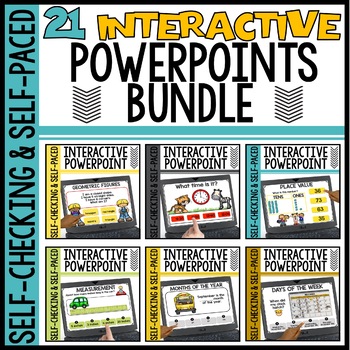
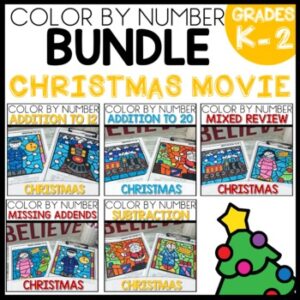
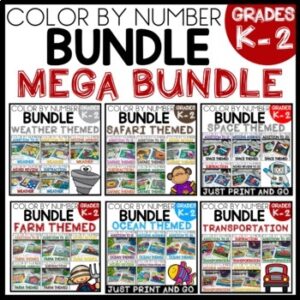
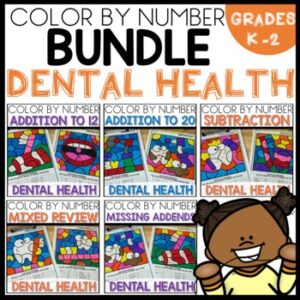
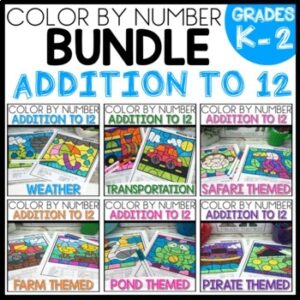
Reviews
There are no reviews yet.